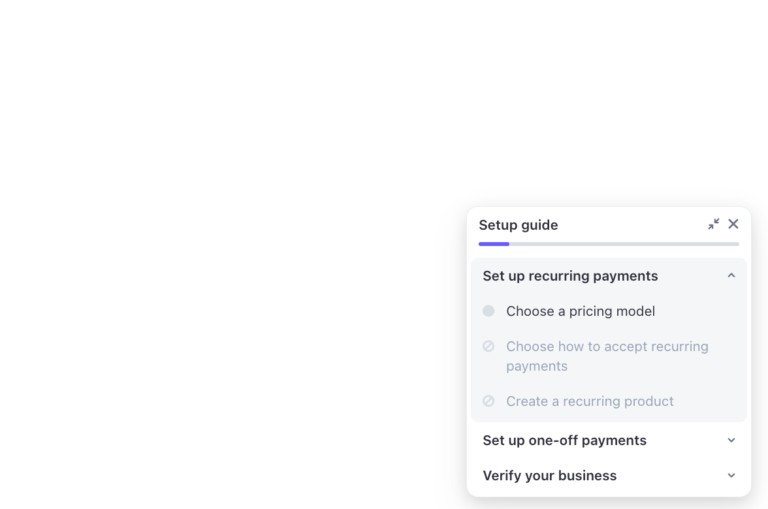YouTube has eclipsed Netflix and Disney as the go-to streaming platform, a fact that underlines its tremendous influence and reach. If your business doesn’t have a YouTube channel, you’re missing out on a massive audience eager for engaging video content. Like climbing to the top of the search engine rankings, YouTube presents a major opportunity to drive relevant organic traffic to your site or can even serve as a revenue source itself.
Ready to jump in?
This guide will take you through the process of setting up your new channel, creating and sharing compelling YouTube videos, and implementing strategies that actually build a successful YouTube channel. We’ll cover everything from optimizing your videos for search to fostering an engaged community.
YouTube’s dominance means your content has massive potential reach. The platform rewards creators who understand their niche and deliver value consistently. When you create content on YouTube, you can:
- Express your creativity. YouTube offers a unique platform for visual storytelling. You can experiment with formats — from short-form content to long-form documentaries — to push your creative boundaries.
- Build a community. YouTube is a great way to connect with others who share your interests. You can build a community of like-minded people who get you and support your creativity.
- Share your knowledge and expertise. Detailed tutorials and in-depth analyses thrive on YouTube. Your expertise can fill knowledge gaps and provide real value to viewers seeking specialized information.
- Generate income. YouTube’s monetization options go beyond basic ad revenue. With 26% of marketers citing YouTube as their highest ROI platform in early 2023, there’s potential for sponsorships, affiliate marketing, and even launching your own business with products and services you sell through a WooCommerce site.
- Enhance your personal brand. Consistent, high-quality content establishes you as an authority. Visibility leads to speaking engagements, consulting opportunities, and collaborations within your industry.
- Draw more customers to your business. People spend 48.7 minutes on YouTube each day. Creating a YouTube channel for your business (like a channel of art tutorials that features the art tools you sell on your store) that shows your products in action can attract organic traffic to your online store. Whereas you might partner with influencers to reach a targeted audience, in this case, your channel becomes an influencer of sorts.
Before diving into content creation, let’s get the technical aspects of your new channel squared away. This entails setting up your account, personalizing your channel page, and understanding how YouTube works.
Create a Google account
You’ll need a Google account to get started. If you don’t have one, head to accounts.google.com. Click Create account. Then, follow the prompts to set up your email and password.
Already have a Google account? You’re all set. Your existing account works for YouTube, too.
Note: Your Google account isn’t just for YouTube. It’s your key to Gmail, Google Drive, and other Google services. So pick a username you’re comfortable using across platforms.
Want to keep your YouTube separate from your personal Google stuff? You can always create a new account just for your channel.
Set up your channel
Once you have your Google account, create your YouTube presence. Here’s how:
- Sign in to YouTube on your computer. Don’t use the mobile app for this — the desktop version gives you more control.
- Look for your profile picture in the top right. Click it, then hit Settings.
- In the menu, click on Add or manage your channel(s).
- You’ll land on a page with a big blue button saying Create a channel. Go ahead and click it.
- YouTube will ask you to confirm some details. You’ll see your Google Account name and photo. If it looks good, hit Confirm.
That’s it — you’ve just set up your channel. Next, customize your channel to really make it your own.
Note: your channel name doesn’t have to match your Google account name. You can change it later if you want to rebrand or use a catchier title.
Customize your channel
Now, let’s customize your channel. Sign in to YouTube Studio, your control center for all things channel-related. Look for Customization in the left menu and click it.
You’ll see three tabs: Layout, Branding, and Basic info. Each serves a different purpose:
- Layout. This is where you organize your channel’s face. Set up your channel trailer to hook new visitors, feature your best video, and create playlists to arrange your content into easy-to-navigate sections.
- Channel branding. Visual identity matters. Upload a profile picture that represents you or your brand. Create a banner image that captures your channel’s vibe. Add a watermark to protect your videos.
- Basic info. Nail your channel’s description here. Choose a catchy name, set your handle (that’s your @username), write a compelling channel description, and add links to your website or social media.
Design your channel art
Your channel art is prime real estate for making a strong first impression.
Aim for a banner image of 2560 x 1440 pixels to ensure clarity across all devices (Canva templates are great for this). Keep the design clean and focused — a cluttered banner can turn viewers away.
Use visuals that instantly communicate your channel’s theme. For example, a tech channel might showcase sleek gadgets, while a cooking channel could feature mouthwatering dishes.
If you have a consistent upload schedule, consider including it to set viewer expectations like food blogger Joshua Weissman does.

While you can add social media handles, be selective. Choose one or two key platforms rather than listing every account you own.
Lastly, keep text minimal — a snappy tagline or your channel name is enough. Before finalizing, use YouTube’s preview tool to see how your art looks on different devices, including mobile.
Write a compelling channel description
Your channel description is your elevator pitch. It needs to hook viewers fast and give them a clear idea of what you’re all about.
Start with a punchy sentence that sums up your channel’s main draw. Then, dive into what makes your content unique. Are you offering expert insights? Hands-on tutorials? Entertaining reviews?
Be specific about what viewers can expect like Joshua does here:
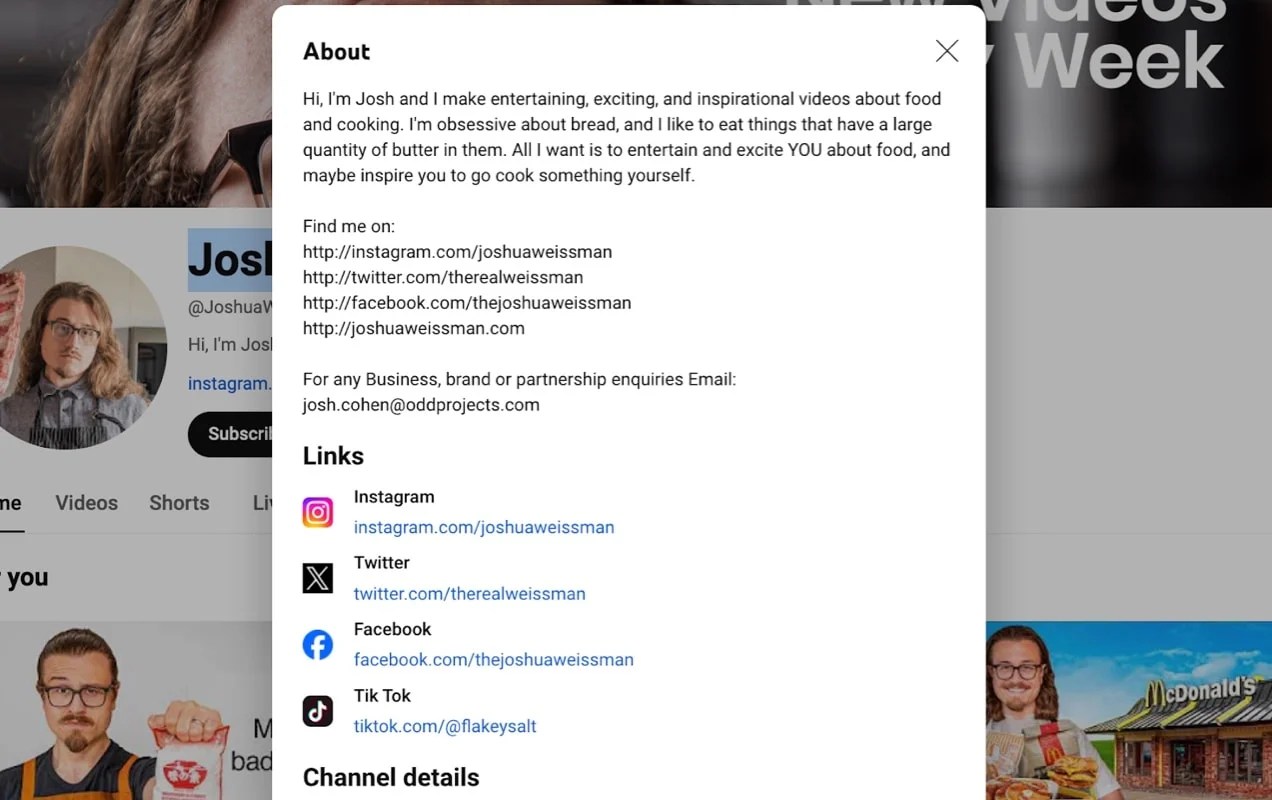
If you cover multiple topics, briefly outline your main content pillars.
Include a call to action, too. Prompt viewers to subscribe, check out your featured playlist, or follow you on other platforms. But keep it natural, not pushy.
And add relevant keywords to help your channel show up in searches. Just don’t overdo it.
A good YouTube content strategy helps you make videos regularly that people want to watch. It’s about figuring out what makes your YouTube channel special and sticking to it. You want to plan content that fits your style and keeps viewers interested, without copying what everyone else is doing.
Here’s how to start:
Define your niche
Defining your niche involves identifying a specific area of focus for your YouTube channel, based on your expertise, passion, and market demand. With a well-defined niche, you attract a dedicated audience and create more targeted, valuable content.
Imagine you’re passionate about sustainable living and have a knack for DIY projects. Your expertise lies in creating eco-friendly home decor and repurposing old items. Your target audience could be environmentally conscious individuals looking for affordable and creative ways to reduce their ecological footprint.
What topics are you passionate about? What makes you unique? Identify your target audience and the kind of content they crave. Use tools like Google Trends, YouTube Analytics, or even browse subreddits and online communities to see what’s hot in your area of interest.
Next, identify three to five main topics or “content pillars” that you’ll focus on. Content pillars help you stay consistent and give your viewers a clear idea of what to expect.
Your content pillars might include:
- Upcycling furniture and home decor items
- Creating DIY eco-friendly cleaning products
- Gardening tips for sustainable living
- Repurposing old clothes and textiles for home decor
- Minimalist living tips for a sustainable lifestyle
With these pillars, you can brainstorm countless video ideas, such as:
- Transforming an old dresser into a modern bathroom vanity
- DIY all-natural cleaning spray using essential oils
- Creating a vertical herb garden from recycled materials
- Upcycling old t-shirts into trendy throw pillows
- Minimalist kitchen organization for a sustainable lifestyle
Defining your niche is an ongoing process. As you create content and engage with your audience, you might discover new areas of interest and adjust your focus accordingly.
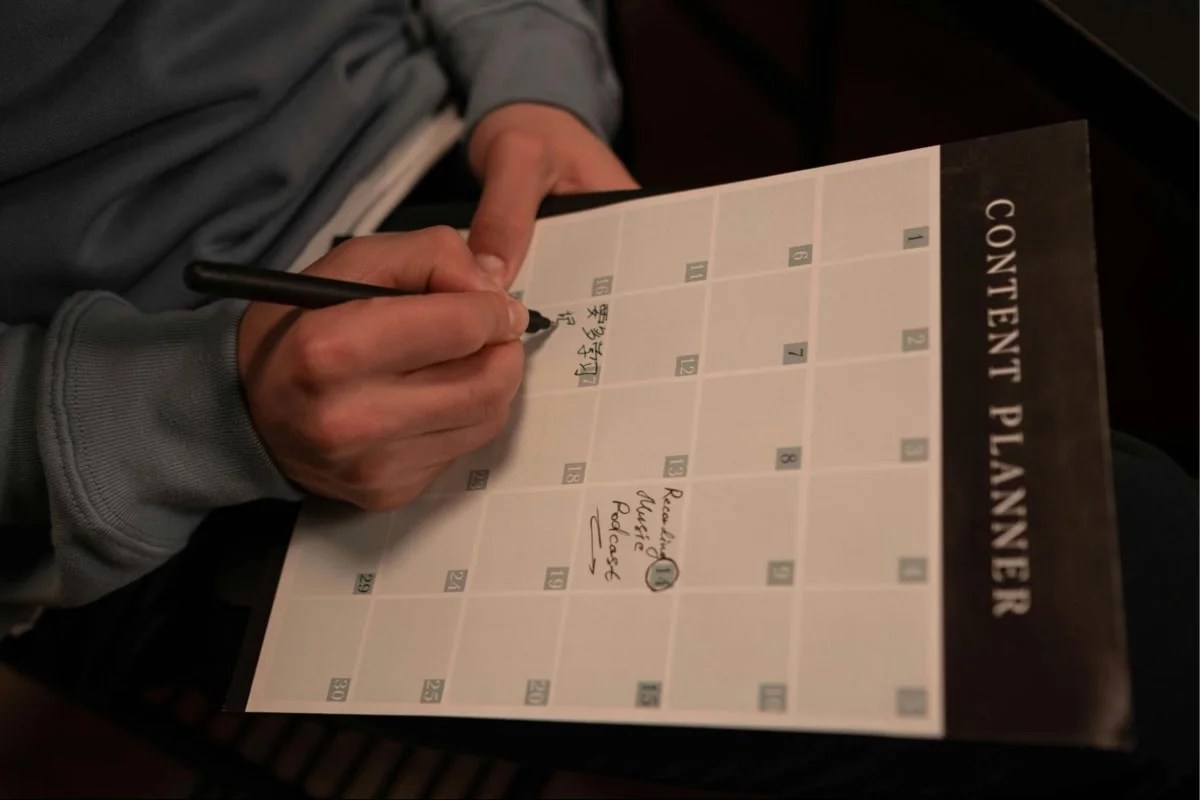
Create a content calendar
A content calendar is your roadmap for consistent, engaging YouTube content. It helps you plan when to post videos and keeps you organized.
Let’s say you’re running that “Sustainable DIY Home Decor on a Budget” channel. You decide on a weekly upload schedule, every Wednesday at 5 PM.
Using a Trello board, you map out your video ideas for August:
- Week 1 (August 7): Transforming an old dresser into a modern bathroom vanity.
- Week 2 (August 14): DIY all-natural cleaning spray using essential oils.
- Week 3 (August 21): Creating a vertical herb garden from recycled materials.
- Week 4 (August 28): Thrift store makeover: Turning discarded items into home decor treasures.
You notice that September brings back-to-school season, so you plan a video on “Upcycling old T-shirts into trendy school supplies” for the first week of September.
To keep things flexible, you leave one slot in September open for a timely video on a trending sustainable living topic.
Your Trello board might include additional columns for video status (idea, filming, editing, scheduled), collaboration partners, and promotional activities.
This is just a starting point. Your content calendar can be as detailed or as simple as you like, but it’s crucial for staying organized and ensuring a consistent flow of engaging content for your audience.
Do keyword research
Keywords are words or phrases that people type into YouTube (or Google) when they’re looking for something specific. For example, if someone wants to learn how to bake a cake, they might search for “chocolate cake recipe” or “easy baking tutorial.”
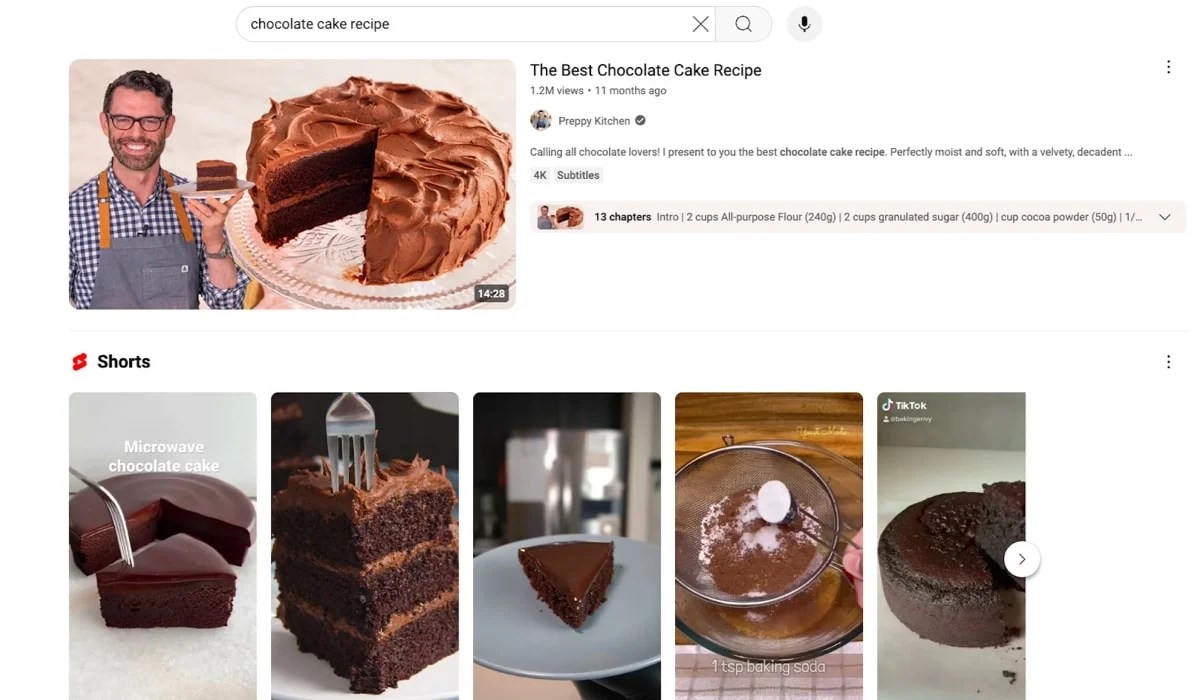
When you include relevant keywords in your video titles, descriptions, and tags, you’re essentially telling YouTube what your video is about. Then YouTube may show your video to people searching for that type of content.
The key is to find keywords that strike the right balance between popularity and competition. Some things to consider include:
- Search volume. You want keywords that people are actually searching for. Tools like TubeBuddy, VidIQ, or Ahrefs can show you the estimated search volume for different keywords.
- Competition. Avoid keywords that are too broad and highly competitive. Instead, focus on more specific, long-tail keywords that might have lower search volume but also less competition. For example, “quick no bake chocolate cake tutorial” might be a better choice than just “chocolate cake recipe.”
- Relevance. Most importantly, the keywords you choose should be directly relevant to your video content. Don’t try to trick the algorithm with irrelevant keywords; it won’t work and could even hurt your YouTube channel in the long run.
Once you’ve identified some good keywords, integrate them at least once (and no more than three times) throughout your video title, description, and tags each.
Conduct competitor analysis
Taking a look at successful channels in your niche can give you some great ideas. Start by identifying five to ten top performers in your field.
Look at their most popular videos, upload frequency, and content themes. Pay attention to their titles, thumbnails, and video lengths — what patterns do you notice?
Next, check their audience engagement.
How do they interact with viewers in comments? Do they use community posts or live streams?
Don’t just copy what works for others. Instead, identify gaps in their content that you could fill.
Maybe they’re overlooking a specific sub-topic or audience segment. Analyze their video quality, editing style, and presentation techniques. How can you differentiate yourself while still meeting audience expectations?
Understand what works in your niche and find ways to make your channel even better.
Invest in quality equipment
While you don’t need to break the bank, investing in a few key pieces of equipment can significantly improve your video quality and keep viewers hooked. Essential equipment to get started includes:
- A camera. A decent camera is non-negotiable for capturing clear, high-resolution videos. Your smartphone is great for your first YouTube video, but consider upgrading to a DSLR or mirrorless camera for better image quality later.
- Microphones. Clear audio is just as important as good visuals. Invest in a decent microphone, whether it’s a USB microphone or a shotgun mic, to ensure quality audio that’s crisp and easy to understand.
- Lighting. Good lighting can make all the difference in the look and feel of your videos. Consider investing in a simple lighting kit or even just a few strategically placed lamps to brighten your scene.
- A tripod or stabilizer (or both): Shaky footage can be distracting and unprofessional. A tripod or gimbal stabilizer smoothens shots, even if you’re on the move.
Before you press record, ensure all your equipment is set up correctly. This way, you’ll be prepared to capture high-quality footage for your YouTube videos.
Develop your editing skills
Video editing transforms raw footage into something you’ll love. It’s where you add your personal flair, smooth out the rough edges, and create a seamless viewing experience for your audience.
There are tons of video editing software options available, both free and paid. iMovie is a great starting point while Adobe Premiere Pro and Final Cut are the industry-standards if you’re ready to invest. Experiment with different software to find one that suits your style and budget.
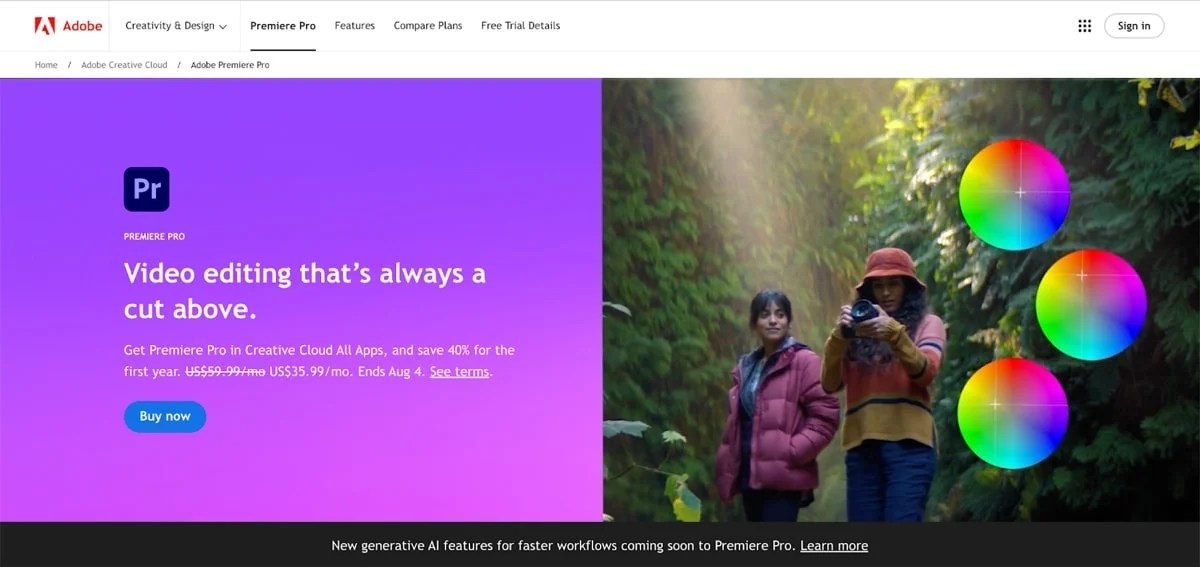
Learn the fundamental editing techniques like cutting, trimming, adding transitions, and adjusting audio levels.
Once you’ve mastered the basics, start exploring more advanced features like color grading, visual effects, and sound design. These can add polish and personality to your videos.
To get started, there are many free tutorials and courses online on YouTube, Instagram, or TikTok. These resources can also help you learn how to create a custom thumbnail for your videos.

Experiment with different formats
Trying out different video formats is the best way to find out what clicks best with your audience.
Here are some video ideas to consider:
- Vlogs. Take your viewers along on your daily adventures, share personal stories, or give behind-the-scenes glimpses into your life. Vlogs offer a personal touch and build a connection with your audience.
- Tutorials and how-tos. Share your expertise and teach your viewers something new. Cooking tutorials, makeup how-tos, or DIY projects, and educational content are all examples of this style.
- Reviews. Share your honest opinions about products, services, or experiences. People love to hear what others think before they try something new.
- Challenges. Jump on trending challenges or create your own. These are fun, engaging, and attract a wider audience.
- Interviews. Chat with interesting people in your niche, experts, or even your subscribers. Interviews can bring fresh perspectives and insights to your YouTube channel.
- Live streams. Interact with your audience in real time. Answer their questions, give live demos, or just hang out and chat.
Promote your videos on social media
Promoting your videos on social media taps into a much larger audience and drives more traffic to your YouTube channel.
Post snippets, teasers, or even full videos on Facebook, LinkedIn, Instagram, and TikTok.
Each platform has its own vibe and audience, so tailor your posts. For example, content marketing expert, Tommy Walker, promotes his new YouTube video on LinkedIn by adding value into the accompanying text.
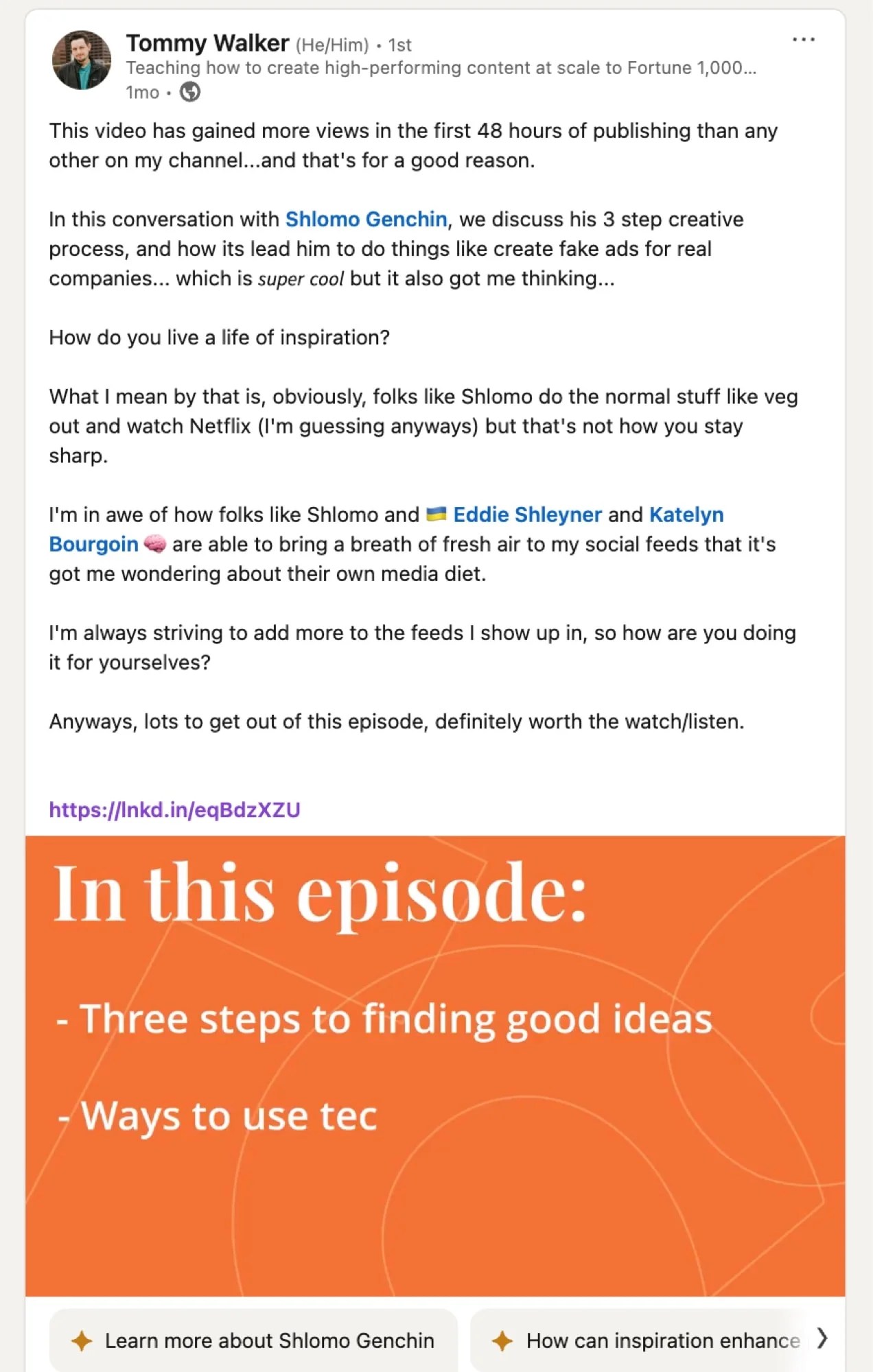
Tailored promotion maximizes the reach and engagement of your social media promotions and drives more viewers to your YouTube channel.
Collaborate with other YouTubers
Collaborating on videos or projects allows you to cross-promote each other’s channels and introduce your content to a new audience.
Look for YouTubers in your niche with a similar audience size and engagement level. Reach out to them with a friendly message and propose a collaboration idea that benefits both of you. It could be anything from a joint video project to a guest appearance on each other’s channels.
Collaborations are a win-win for everyone involved — you get exposure to a new audience, create fresh content, and build relationships within the YouTube community.
Responding to your audience encourages further interaction and shows them you value their opinions.
Respond to comments, both positive and negative, in a timely and respectful manner. Show your appreciation for supportive comments and address any concerns or questions thoughtfully.
Travel blogger, World Nomac, for example, responds to commenters to keep the engagement going.
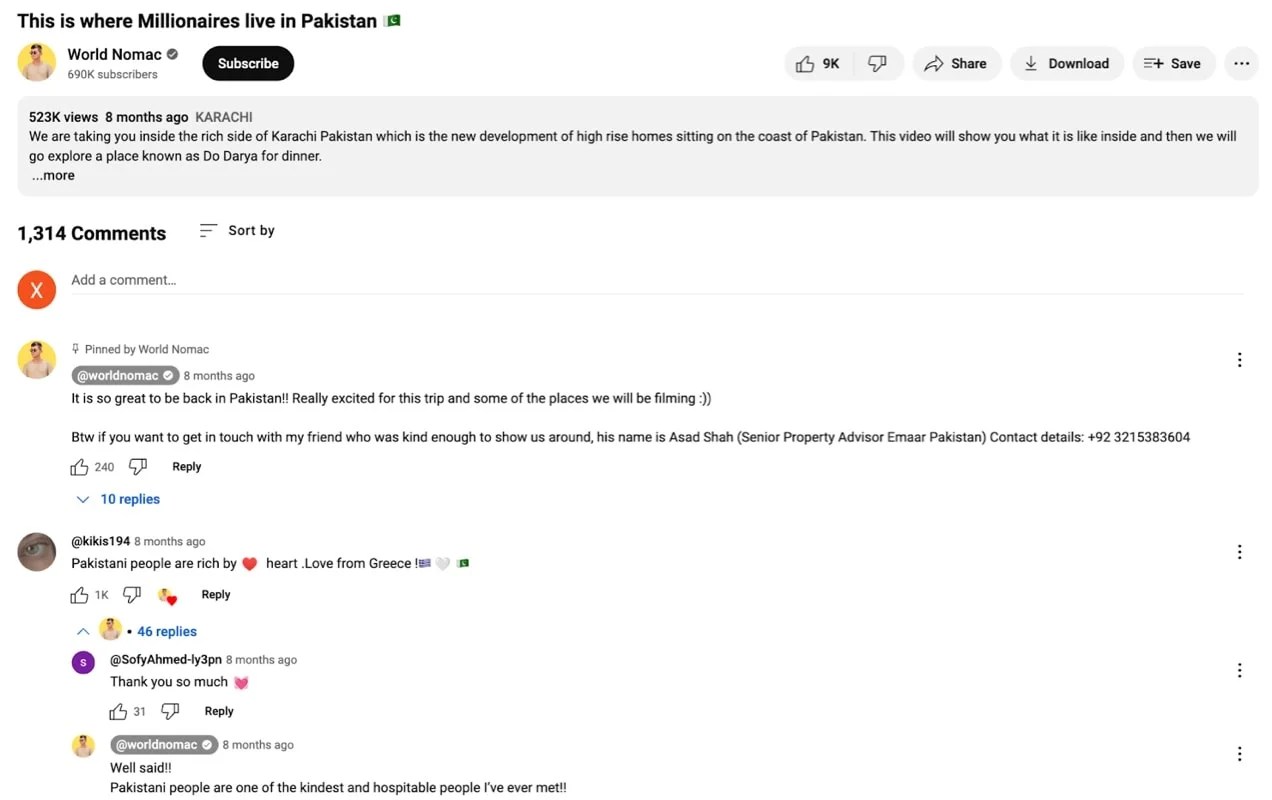
Apart from direct engagement, ask for feedback on your YouTube channel and videos. What do they like? What could you improve?
Create polls, quizzes, or Q&A sessions to involve your audience and get them talking. This is a great way to gather feedback and start a conversation.
Participate in discussions on other channels or forums related to your niche. Establish yourself as an active member of the community and connect with potential viewers this way.
Consider YouTube advertising
While organic growth is great, if you have the budget, investing in YouTube advertising gets your videos in front of a massive audience that might not have found you otherwise.
YouTube’s ad targeting creates a highly-personalized experience. A 2022 study found that 59% of respondents thought YouTube ads were more relevant than TV ads.
YouTube offers various advertising options to suit different budgets and goals. You can run ads before or during other videos, promote your channel on the YouTube homepage, or even create sponsored content with other creators.
Here’s what a YouTube ad looks like for a watercolor sketching tutorial:

Of course, advertising comes with a cost. You’ll need to set a budget and carefully target your ads to ensure you’re reaching the right audience. But if done right, YouTube advertising can significantly boost your channel’s visibility, attract new subscribers, and accelerate your growth.
Explore alternative revenue streams
YouTube ads aren’t the only way to rake in the dough on your channel. Diversifying your income streams can lead to a more sustainable and profitable YouTube career. Here are some examples of alternative revenue streams:
- Affiliate marketing. Promote products or services you love through unique affiliate links in your video descriptions or pinned comments. Whenever someone clicks your link and makes a purchase, you earn a commission. It’s a win-win.
- Sponsorships. As your channel gains traction, brands might approach you for sponsored content. Could you feature their products or services in your videos in exchange for payment? Just be transparent with your audience about any sponsored content.
- Merchandise. Do you have a catchy logo or slogan? Why not create and sell your own merchandise? T-shirts, mugs, stickers — the possibilities are endless. It’s a fun way to connect with your fans and make some extra cash.
- Crowdfunding. Allow your most dedicated fans to support your channel through monthly donations, one-time tips, or by joining a paid membership. Offer them exclusive perks like behind-the-scenes content, early access to videos, or shoutouts. You can even set up an entire Patreon-like store with WooCommerce.
- Consulting or coaching. If you’re an expert in your niche, offer consulting or coaching services to your audience. You can share your knowledge, develop deeper relationships, and earn premium income this way.
- Digital products. Create and sell ebooks, courses, templates, or presets related to your content. Your audience will appreciate this kind of value and you’ll monetize your expertise.
Establish your brand beyond YouTube
While YouTube is a great platform, you need a home base that you fully control. Consider setting up a website using WordPress and WooCommerce. This combination allows you to:
- Build an email list to directly communicate with your audience
- Sell merchandise or digital products without platform restrictions
- Create a blog for SEO-friendly content that complements your videos
- Host sponsored content or display ads
- Showcase your portfolio or services
- Expand your presence across multiple platforms
Having your own website gives you more control over your brand and opens up additional revenue streams. It’s a smart way to turn your YouTube success into a broader, more resilient online presence.
Creating a successful YouTube channel takes time and effort, but the rewards can be substantial for your business. We’ve covered the essentials of setting up your channel, strategizing your content, and optimizing for visibility.
But the journey doesn’t end here. The next steps involve diving deeper into video production techniques, conquering YouTube SEO, and building a loyal community.
If you own an online store or other business, you can use YouTube to drive new customers without expensive out-of-pocket advertising fees.
Or you can monetize your YouTube efforts directly and set up your own website separately to help ensure long-term, diversified income streams.
But no matter what you do, don’t wait any longer to jump into YouTube.
See some of the amazing things people are doing on WooCommerce.
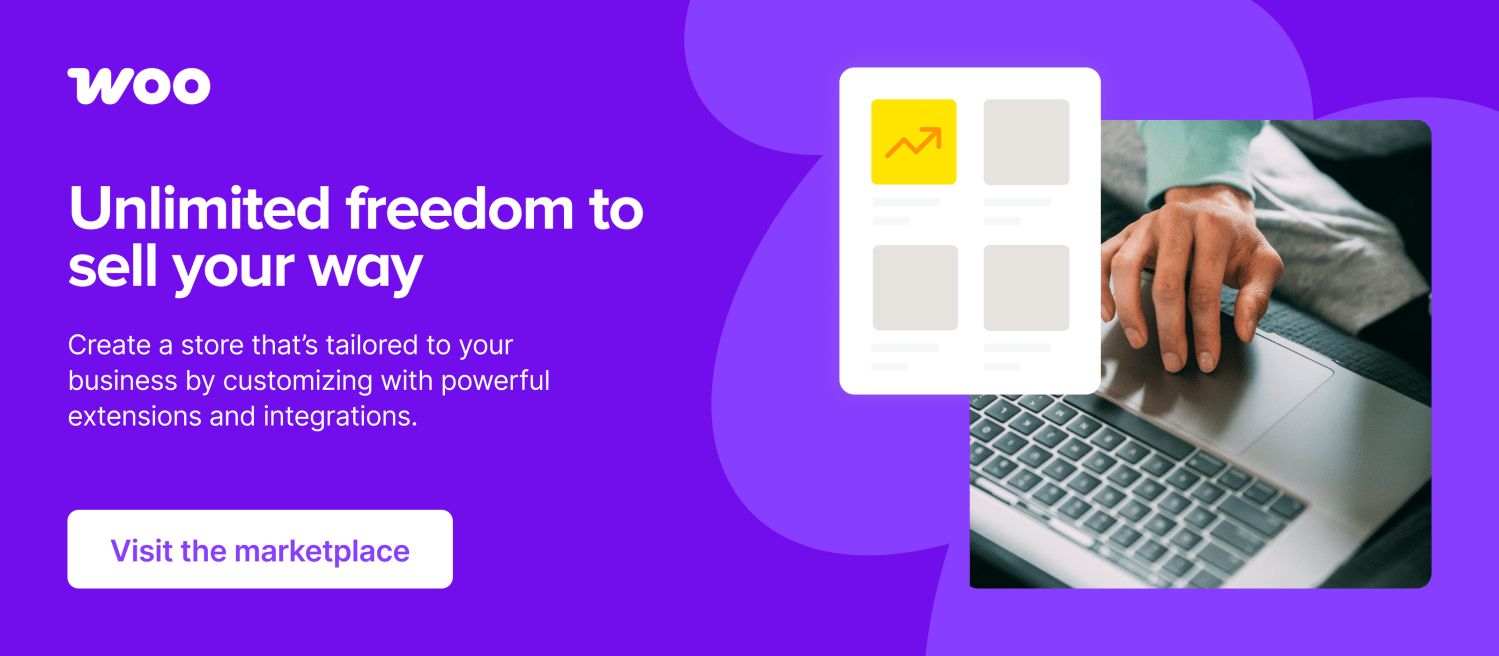
About
Sydney Hamilton
Sydney is a social media manager (her colleagues might even say a social media sorceress) and esteemed gif curator at Woo. When not crafting joyful content, she enjoys spending time with her rescue pups and moonlighting as a keyboardist and vocalist in a rock band.