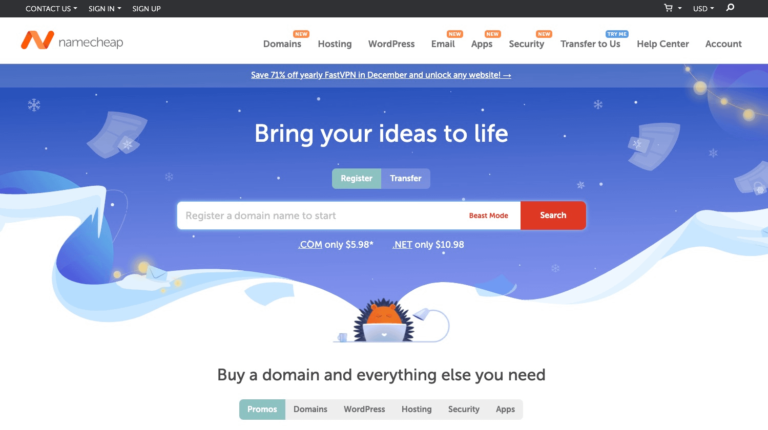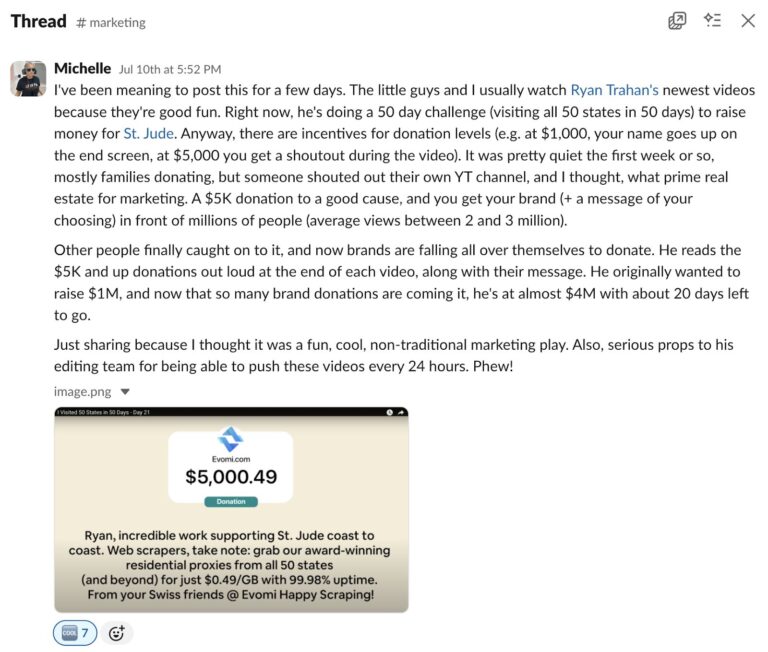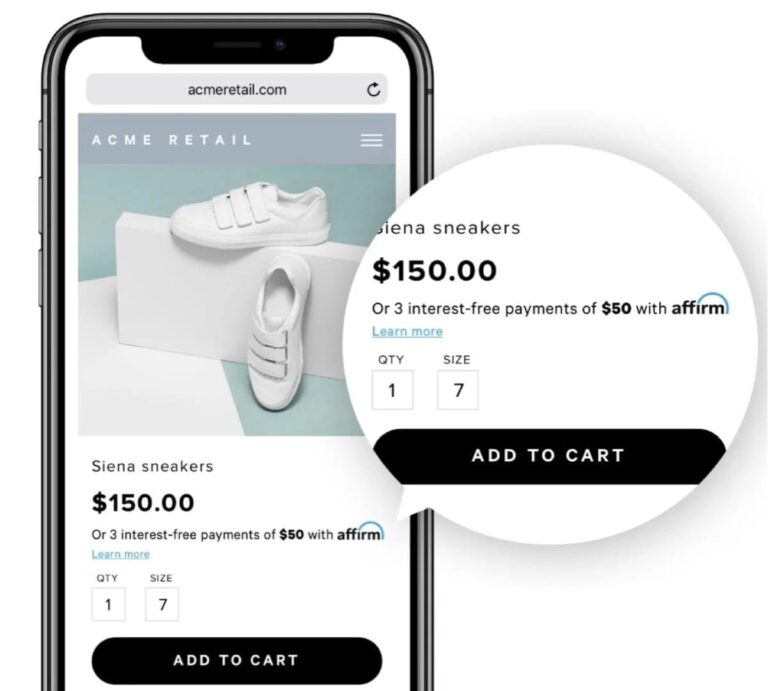WooCommerce is more than just a popular ecommerce plugin for WordPress. It’s a highly-flexible, open source ecommerce platform that gives businesses full ownership of their online store and the freedom to build a tech stack that fits their unique needs.
This flexibility empowers teams to craft a cost-efficient ecommerce infrastructure that suits specific workflows, integrations, and customer experiences. Unlike proprietary platforms that lock you into rigid pricing tiers and limited customization, WooCommerce puts you in control of everything related to selling online, from hosting and security to payment gateways and marketing add-ons.
In this guide, we’ll look at the components that factor into WooCommerce pricing so you can make informed decisions as you scale.
If you’re an established online business — whether you already sell online or want to expand a brick-and-mortar store — WooCommerce offers the flexibility to build the online experience you want without being boxed into a rigid, all-in-one platform.
That said, launching or migrating an online store takes some planning. After all, you want to invest in the best tools and assemble the right team to build a digital storefront that supports your operations and delivers the kind of customer experience your brand is known for.
With WooCommerce, you’re in control. To get the most from that flexibility, however, it pays to have a plan and experienced partners who can help you make smart decisions on hosting, design, payments, shipping, and the dozens of other moving parts that go into a modern ecommerce operation.
WooCommerce gives you the freedom to build a tech stack your way while staying cost-efficient, scalable, and fully-owned by your business.
Quality hosting services typically start around $250 per year or around $20 in monthly fees. In this section, we’ll define what quality hosting means for your business.
Hosting providers
Cost estimate: $200 to $20,000 per year
Hosting providers store your website files and make them viewable when visitors type your URL into their browser. So, the first thing you’ll need to do is choose a host for your store and purchase a plan.
With WordPress and WooCommerce, you can choose any hosting provider you’d like. We recommend options like Pressable and WordPress VIP, or WordPress.com for new businesses. These hosts are true WordPress experts, offering unmatched uptime, security, and 24/7 expert support. They also provide a variety of plans that will support your store as you grow.
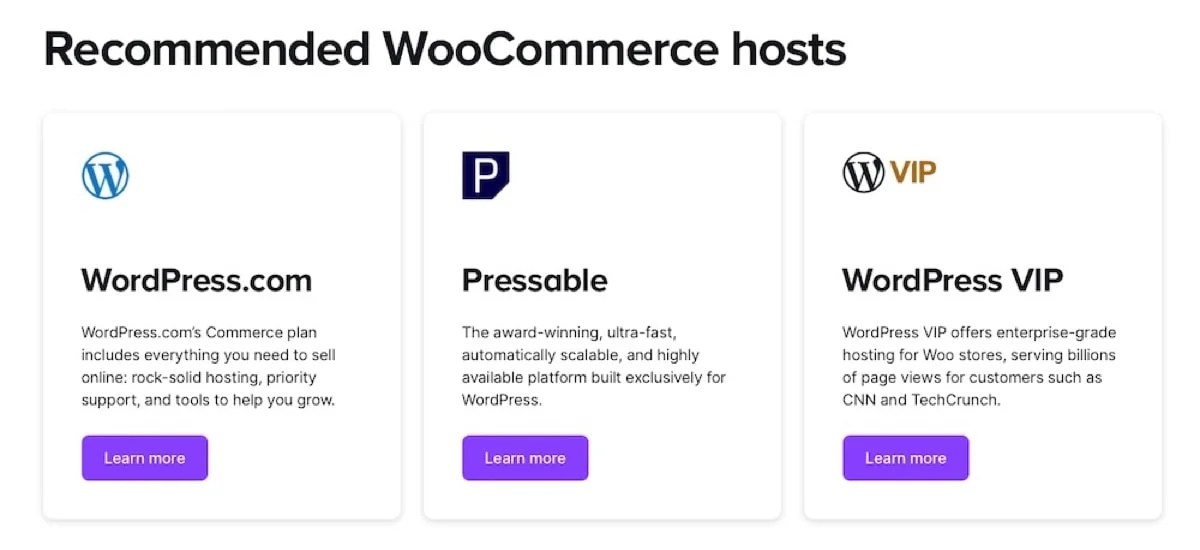
The seven most important factors when choosing a host
When choosing a WooCommerce hosting service, prioritize these seven factors:
- Is it optimized for high traffic? Ensure that your hosting provider offers infrastructure specifically for high-traffic WooCommerce sites. This includes features like dedicated resources, advanced caching, auto-scaling, automatic failover, and CDNs to maintain performance during traffic spikes.
- Does it offer scalability? Choose a hosting solution that allows for scaling as your business grows. Cloud hosting options, for example, provide the flexibility to adjust resources without significant downtime or migration hassles.
- Does it include expert support? Opt for hosting providers that offer 24/7 support with teams experienced in WooCommerce. This way, issues get resolved quickly, according to best practices.
- Is it secure? Look for hosts that provide comprehensive WooCommerce security features — including regular malware scans, firewalls, and vulnerability patching — to protect customer data and maintain trust.
- Does it include regular backups and disaster recovery? Ensure your hosting plan includes automated backups and a clear disaster recovery plan. This safeguards your data against unforeseen events and makes quick restoration possible.
- Is compliance and data protection provided? For businesses handling sensitive customer information, your hosting provider must comply with data protection regulations like the GDPR and offer features that support compliance efforts.
- Can you access performance monitoring and analytics? Access to performance metrics and analytics tools aid your development team in site health monitoring and with identifying user experience issues.
Read more about WooCommerce hosting options.
For any business building or migrating a WooCommerce store, hosting and domain registration are foundational costs. The investment varies widely and largely depends on your growth stage, traffic levels, and infrastructure needs.
As mentioned above, quality hosting plans start at around $250 per year. These plans often provide managed WooCommerce hosting with performance optimization, security essentials, and scalability to support moderate to high volumes of traffic without performance issues.
That said, hosting costs scale dramatically depending on your needs. Some businesses may require enterprise-grade infrastructure with auto-scaling, custom server configurations, and dedicated support, which can range from a few thousand dollars to over $5,000 per month.
Many hosts also offer promotional pricing for longer-term commitments, like multi-year plans, but it’s important to evaluate whether the hosting environment can support your projected growth before locking in.
Domain registration
Cost estimate: $15+ per year
Domain registration typically starts at around $15 per year, but this is just the baseline for a standard .com or .net address. Businesses often invest in additional domain variations to protect their intellectual property, secure international versions, or set up redirects to their primary domain.
In cases where a specific domain is owned by a private seller or is considered high-value, prices can climb significantly, sometimes into the millions.
Most hosting providers and registrars offer free domain naming tools to help you explore options early in the process. Whether you purchase your domain directly from your host or from a registrar like WordPress.com, it’s wise to consider the primary domain cost and your broader strategy to protect and reinforce your brand online.
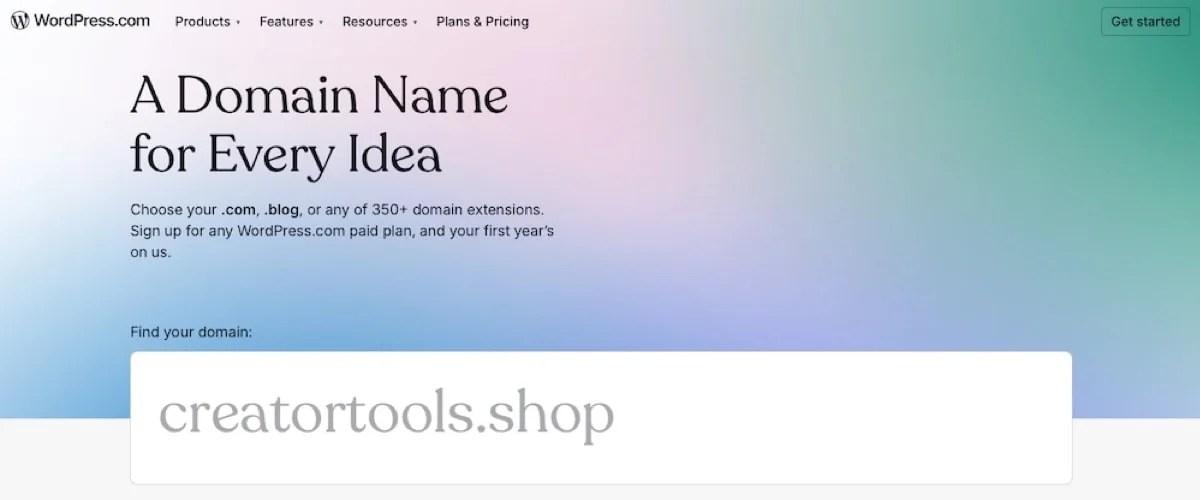
Cost estimate: $0 to $100 per year
The WooCommerce theme you select does more than set the look and feel of your site. It becomes part of the foundation of your store, supporting the brand experience, assisting with your workflow, and keeping your online operations running smoothly as you grow.
Most larger businesses work closely with a developer, engineering team, or agency to make strategic theme decisions. Your team will need to select the right theme architecture that fits with your goals, any internal processes you use currently, and how your team will manage the site day to day.
Some teams start by customizing a high-quality block theme like Twenty Twenty-Five or opt for a premium WooCommerce-optimized theme from a trusted developer. These block-based themes offer a simpler start and a quality foundation for building a store.
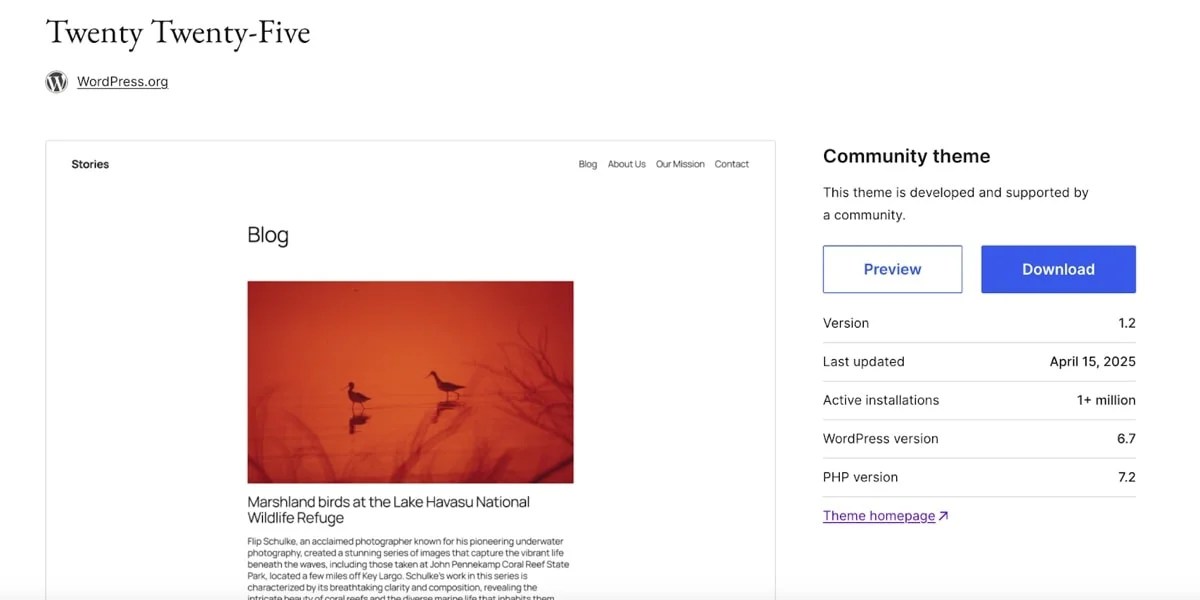
In either case, your team can use the block editor to create reusable templates, product pages, and checkout experiences that are consistent and adaptable.
Other businesses choose to invest in a custom theme. This route provides complete control over every design element, performance feature, and integration. For businesses with complex product catalogs or highly-specific customer journeys, a custom theme delivers a truly unique experience. It also ensures that your theme works well with your broader tech stack.
Just as important as your theme’s design is how your team interacts with it. If your agency handles site updates and changes, they may choose developer-first workflows and advanced customization.
If your in-house marketing or ecommerce teams manage content, however, it makes sense to build user-friendly interfaces, define clear editorial guidelines, and implement custom ecommerce blocks or predefined layouts that speed up changes without sacrificing brand integrity.
Pricing for WordPress themes varies depending on your approach. Licensing for premium WooCommerce themes cost around $100 per year, while custom themes often begin in the low five figures and scale up based on complexity.
The Claude Monet Museum serves as a great example of this. The site uses a stylish theme that prioritizes imagery, video, and multiple menu options.
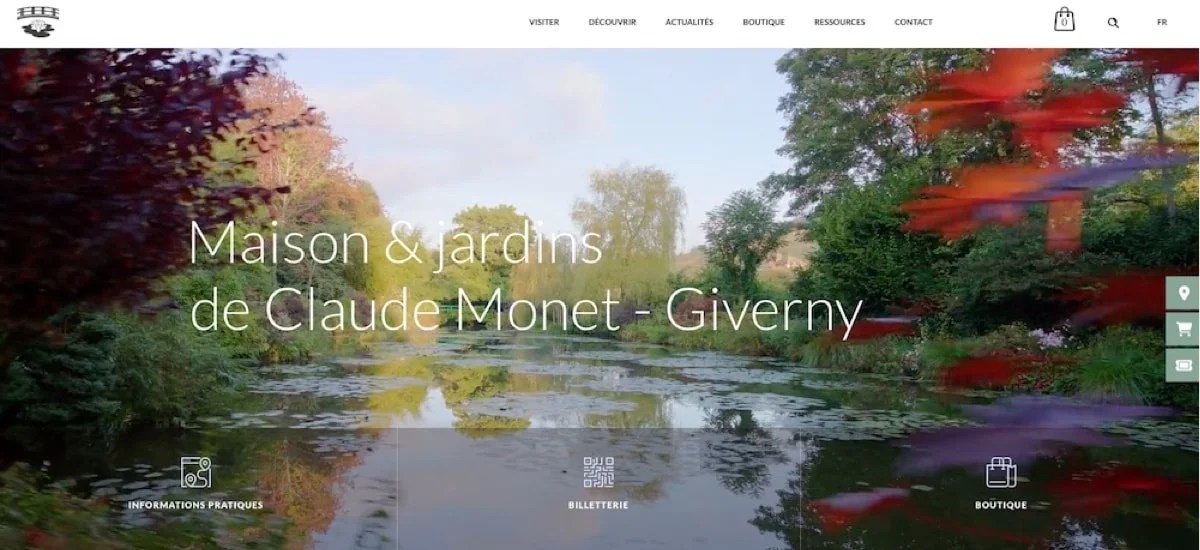
Cost estimate: $500 to $45,000 per year
One of the advantages of building on WooCommerce is the depth of the global WordPress development community, giving businesses access to a pool of experienced professionals, specialized agencies, and enterprise-grade service providers.
So whether you want to hire for an internal team or bring in an outside agency to pull projects through to completion, there’s plenty of talent to choose from.
Your biggest costs in this area will typically be during initial design and development. Though ongoing care is often needed to maintain a site and keep up with the latest technology and customer expectations.
The Woo Agency Partner program serves as a great starting point when looking for highly-vetted WooCommerce partners. These agencies are hand-selected for their deep expertise in all things WordPress and WooCommerce, and support everything from custom theme development and complex integrations to subscription programs, international expansion, and ongoing site optimization.
For those operating at the enterprise level, exploring WordPress VIP is a good idea. This fully-managed enterprise platform supports large-scale WordPress and WooCommerce sites, offering performance-optimized hosting, compliance-ready security, and access to a network of approved agency partners who specialize in high-volume ecommerce sites.
Costs for these services vary widely depending on your project scope, internal team capabilities, and the level of agency support required. Many businesses budget tens or hundreds of thousands of dollars annually for agency partnerships, viewing these investments as essential for ensuring site stability, performance, and long-term growth.
Project budget filters in the Woo Agency Partner program range from $500 to $45,000 or more. So it’s possible to find a fit no matter your budget. Or, you can always hire in-house developers or partner with freelancers whose fees will span the entire gamut of market rates.
Managing an online store goes far beyond listing products and accepting payments. For established businesses, store management means connecting your ecommerce platform to the broader systems that power your business like logistics, fulfillment, payments, accounting, and customer service.
One of the biggest strengths of WooCommerce is that it’s open source and easy to expand upon thanks to a large marketplace of extensions. This gives businesses complete ownership of their store’s tech stack and the flexibility to choose only the tools and services that make sense for their business model.
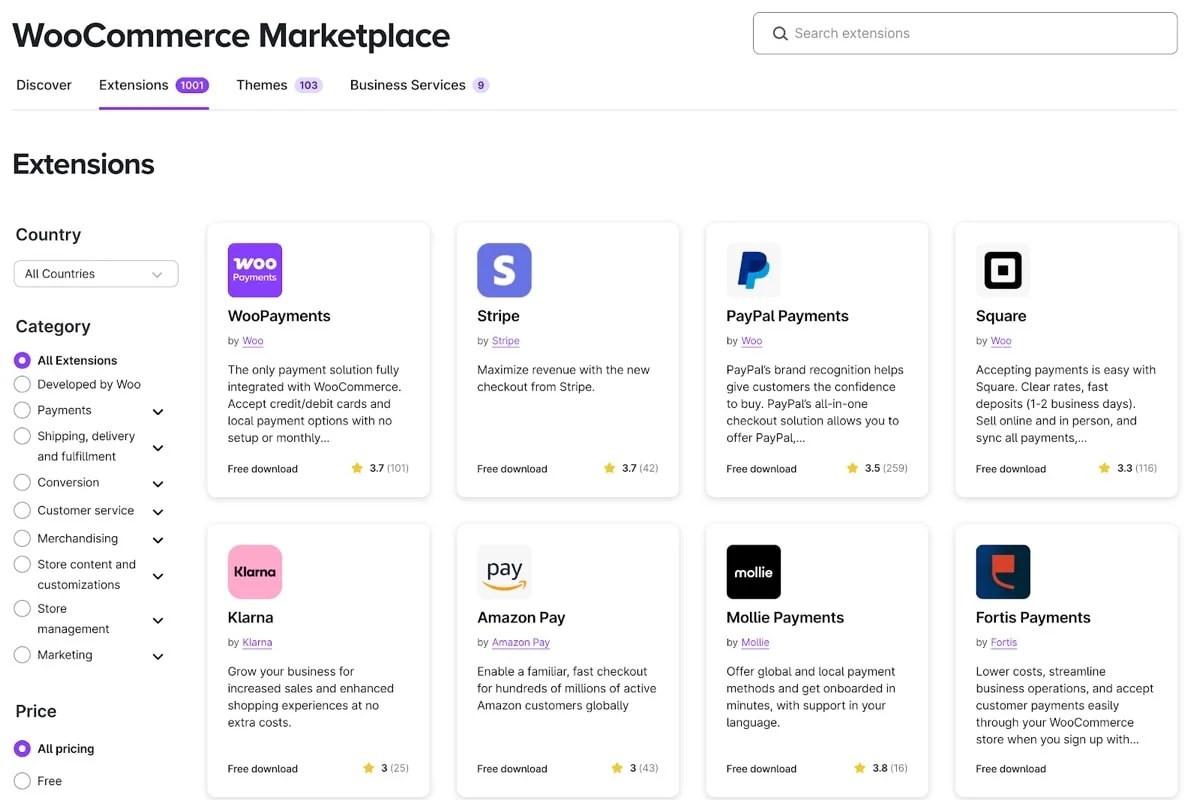
Whether it’s integrating enterprise-grade inventory tools, connecting to your accounting system, or choosing advanced shipping partners, WooCommerce lets you build an ecommerce system that supports your business today while being able to scale into the future.
Shipping
Cost estimate: $0 to $100+ per year (plus carrier fees)
Out of the box, WooCommerce provides options for flat rate shipping, free shipping, and local pickup. For many small businesses, these are more than enough. Many larger businesses, however, integrate specialized shipping and fulfillment tools to provide accurate, real-time shipping rates and tracking.
Extensions like WooCommerce Shipping make it possible to print shipping labels directly from your WooCommerce dashboard and connect to major carriers like USPS and DHL. This tool is completely free to use and even saves your business money on labels.
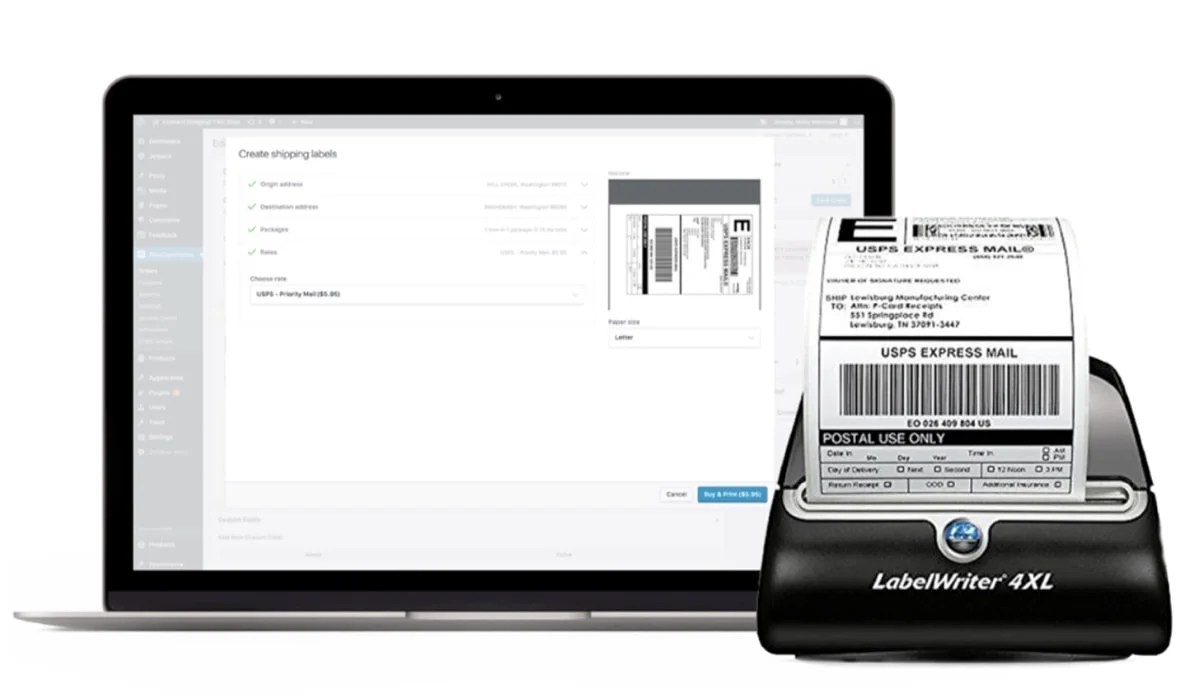
If you have more advanced shipping needs like complex rate calculations, split shipments, or warehouse integrations, tools like Table Rate Shipping, Distance Rate Shipping, and ShipStation for WooCommerce are great options.
Shipping integration costs start at around $100 per year and vary depending on tools used, transactions completed, and customizations required.
Payment gateways
Cost estimate: approximately 3% per transaction
For payment processing, WooCommerce gives businesses the freedom to choose any provider that fits your revenue model, transaction volume, and global reach.
WooPayments is a popular option for managing payments directly inside your WooCommerce dashboard. Use it to accept a range of payment methods — including credit cards, digital wallets, and in-person payments — while keeping customers on your website.
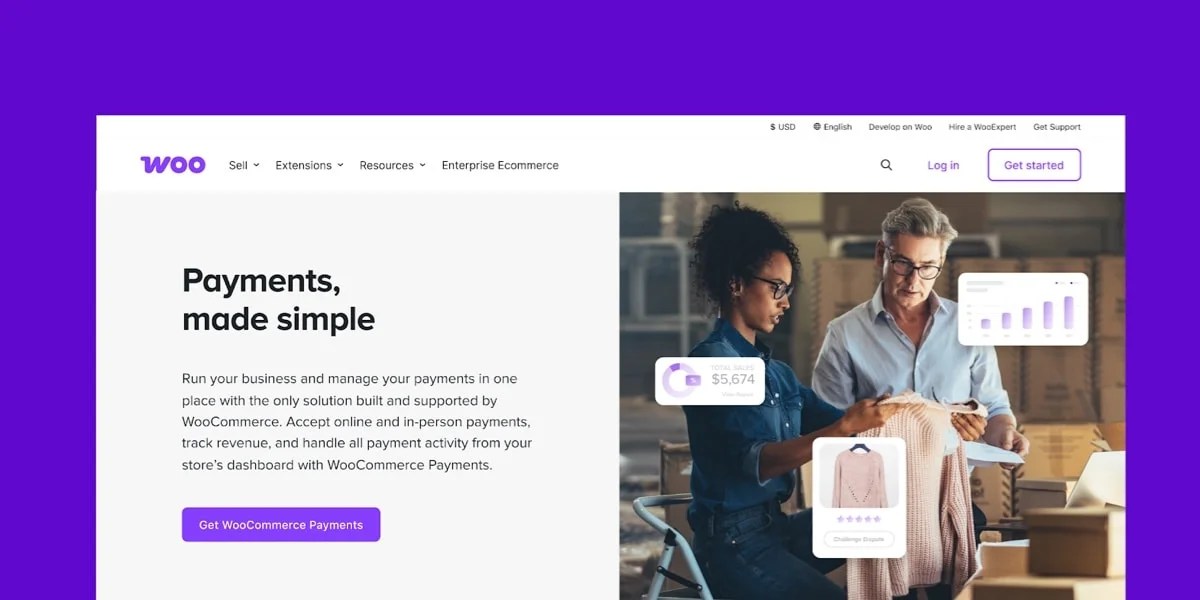
Transaction fees for WooPayments start at 2.9% + $0.30 for U.S.-issued cards, with an additional 1% for international cards. WooPayments also offers features like Instant Payouts, which allows eligible merchants to access funds within 30 minutes.
Other options include Stripe, PayPal, and Authorize.net, all of which integrate directly with WooCommerce. Each comes with its own fee structure, but working with multiple gateways typically ensures flexibility for global customers. Choose a payment gateway that makes the most sense for your business type.
Stores with physical locations can integrate systems with Woo’s preferred POS partner, Square. With the Square extension, you can sync payments, items, and inventory across online and offline sales channels for seamless omnichannel commerce operations.
Inventory management and warehouse syncing
Cost estimate: $120 to $150 per year
Larger stores with multiple warehouses, retail locations, or third-party fulfillment centers often need advanced inventory management tools. Extensions like Inventory Management for WooCommerce and Multi Inventory Management for WooCommerce make real-time inventory management possible. These tools also sync stock across multiple channels and connect with warehouse systems.

The right integrations in this space reduce stockouts, allow for inventory forecasting, and ensure stock level accuracy, no matter where you sell.
These extensions fall in the range of $120 to $150 per year.
Accounting and finance tools
Cost estimate: $100 to $500+ per year
Integrating WooCommerce with your accounting and finance systems is another aspect that streamlines operations, automates tax compliance, and ensures financial accuracy at scale.
Extensions like QuickBooks Sync for WooCommerce and Xero for WooCommerce allow you to sync orders, taxes, and refunds automatically to your accounting software, reducing manual work and avoiding costly errors.
Plus, solutions like Avalara for WooCommerce provide real-time, automated tax calculations to keep your store compliant across multiple regions.

Expected costs depend on the extension and any subscription services you’d like to use. An annual expense of $100 to $500 is typical for this category.
Subscriptions and memberships
Cost estimate: $199 to $478 per year
Recurring revenue models like subscriptions and memberships help brands build customer loyalty and forecast revenue more predictably.
WooCommerce Subscriptions lets you create and manage products with recurring payments, whether you’re offering physical goods, services, or digital content. WooCommerce Memberships is another excellent extension, which allows for gated content, exclusive product catalogs, or member-only pricing tiers.

These tools simplify managing renewals, trial periods, and member communications, all from the WooCommerce dashboard. One year plans cost $279 and $199, respectively.
Faber, a well-known independent publisher, uses WooCommerce Subscriptions to deliver a curated monthly poetry subscription service to their customers. Shoppers can choose between three, six, and twelve-month plans or subscribe on an ongoing basis.
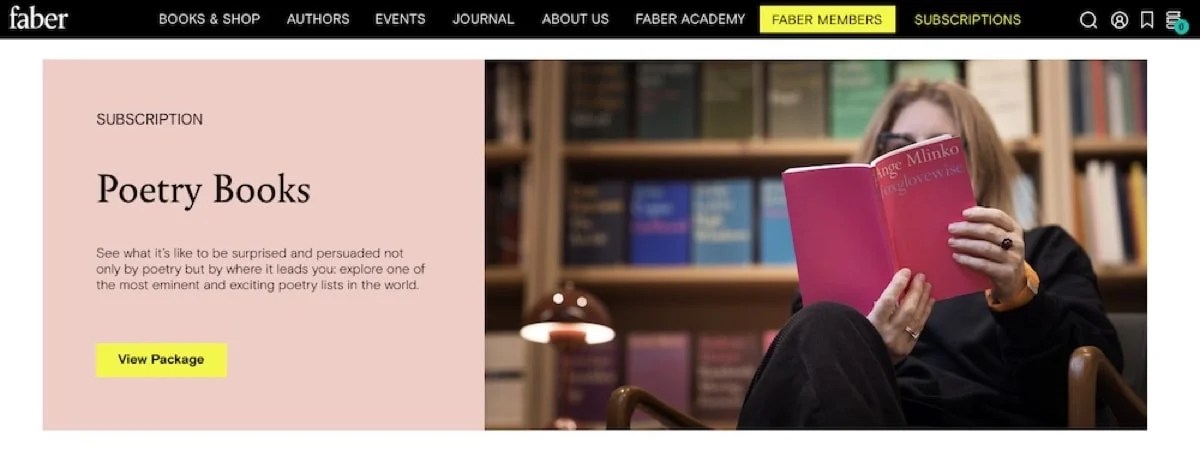
Cost estimate: $250 per year
Security is an ongoing investment that protects your revenue, customer trust, and operations. With WooCommerce, businesses can select the right combination of security tools, partners, and services that match their size, risk tolerance, and compliance requirements. Unlike closed platforms with bundled security services (often with one-size-fits-all pricing), WooCommerce lets you pay only for the solutions you need.
Here are a few key security considerations for WooCommerce stores:
- Hosting-level security: Choosing a premium hosting provider with enterprise-grade security services is your first line of defense.
- Ongoing site monitoring and backups: Even with a secure host, your store’s software, themes, and extensions need continuous monitoring. There are excellent WordPress security plugins you can choose from. Jetpack Security, for example, provides automated real-time malware scanning, vulnerability detection, brute force attack protection, and real-time backups that you can quickly restore, starting at $119 per year.
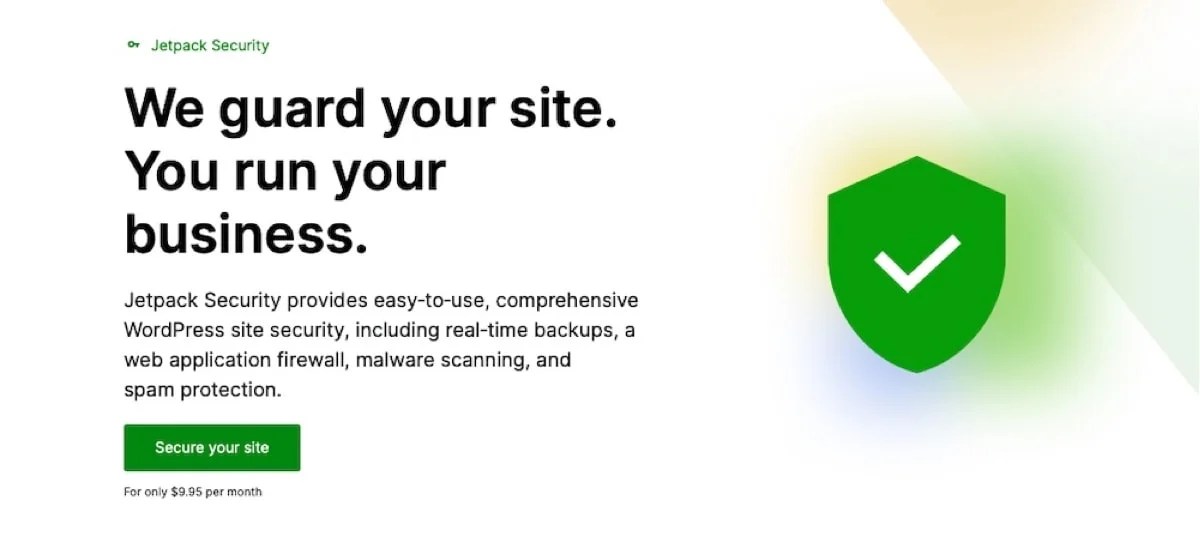
- User access and permissions management: WooCommerce integrates with free tools like WP Activity Log, which offers a detailed log of user actions, providing transparency and accountability when multiple team members or partners are managing your store. This is a priority for those with distributed teams, agencies, or contractors accessing your site.
Compliance and data privacy
Cost estimate: $50 to $100 per year
Regardless of the platform, stores must also consider tools for compliance standards like GDPR, PCI DSS, or regional privacy laws. This might involve integrating extensions that support consent management, data retention policies, and automated reporting, ensuring your store meets both legal and customer expectations.
Extensions like GDPR Cookies for WooCommerce and Product Disclaimer are just two examples. Annual pricing falls in the $50 to$100 range.
Marketing is one of the most important ongoing investments for any ecommerce business. WooCommerce makes it possible to connect your store to a wide variety of tools and extensions that support your full marketing funnel, from customer acquisition to retention and loyalty.
All of these costs are in addition, of course, to your in-house or agency marketing teams.
Email, SMS, and marketing automation
Cost estimate: $159 to $720 per year
For businesses that need a unified solution for email, SMS, and automation, Klaviyo offers a powerful, WooCommerce-native integration. Use Klaviyo to sync your store data, including customer profiles, purchase history, and product information directly into your marketing platform.
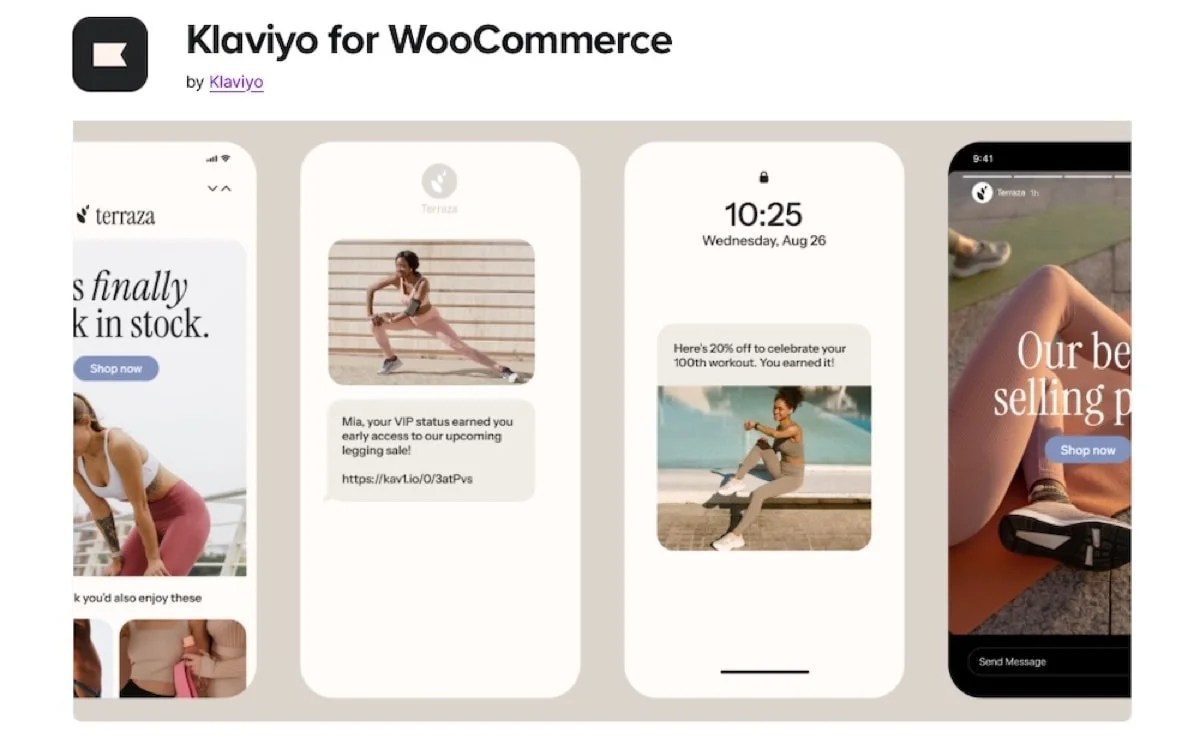
This allows your team to create personalized campaigns, automate post-purchase follow-ups, recover abandoned carts, and segment your audience based on behavior and purchase patterns.
Klaviyo also supports SMS marketing, offering another channel for timely, high-converting customer communications. Plans are usage-based and start at $60 per month for email and SMS support and $45 per month for email alone. For smaller stores, or those that just want to give it a try, there is a free plan available with sending limits.
WooCommerce also integrates with tools like AutomateWoo for advanced workflow automation, which handles tasks like subscription renewal reminders, personalized coupons, and win-back campaigns. AutomateWoo licenses start at $159 per year.

Social media, search, and display advertising
Cost estimate: Pay for ad spend only. Varies based on your marketing strategy
To reach new customers across social media, search engines, and display networks, WooCommerce integrates with advertising tools that help businesses manage campaigns and track ROI. The Google for WooCommerce extension allows you to sync your products directly with Google Shopping, making it simpler to run Performance Max campaigns and manage ads from inside your WooCommerce dashboard.
For social channels, the Facebook for WooCommerce extension connects your store to Facebook and Instagram, syncing your catalog and enabling dynamic retargeting ads and shoppable posts. Both of these extensions are free to install, with costs incurred through your ad spend on each platform.
Loyalty, rewards, and affiliate programs
Cost estimate: $179+ per year
To encourage repeat purchases and boost customer lifetime value, WooCommerce offers extensions like WooCommerce Points and Rewards, which lets you create a loyalty program directly inside your store.

Customers earn points for purchases, referrals, or other actions, redeemable for discounts or rewards. The extension starts at $179 per year.
One example of a company rewarding customers for purchases is Brodo, a popular bone broth brand. It uses subscribe and save promotions to offer loyal customers discounted pricing on recurring orders, as well as freebies and other bonuses.

For affiliate marketing, Affiliate for WooCommerce works well, allowing you to manage your own affiliate program, track performance, and reward affiliates. This extension also starts at $179 per year.
Cost estimate: $49 to $199+ per year
Your next area of focus should be enhancements that boost the customer experience and drive conversions. Consider using WooCommerce extensions to:
Flexibility is one of the top strengths of WooCommerce, but like any system, it works best when thoughtfully configured. Adding unnecessary extensions or overlapping tools introduces complexity and impacts site performance.
Work closely with your developers or agency to curate the right mix of tools to ensure your store runs smoothly, remains scalable, and supports the customer experience without unnecessary overhead.
As you might expect, WooCommerce doesn’t enforce a one-size-fits-all approach — so take these estimates as what they are: estimates. Entrepreneurs may find their expenses well below the lower estimate, and high-volume businesses might find themselves above the high end. It all depends on business needs and the services and tools you acquire. Luckily, we have options for everyone.
The key detail: Costs with WooCommerce are customizable and under your control. Your business will cost exactly what it needs to maintain operations and performance, and no more than that.
| Low end | High end | |
| Hosting | $200 | $20,000 |
| Domain name | $15+ | $15+ |
| Themes | $0 | $100 |
| Design, development, management | $500 | $45,000 |
| Shipping | $0 + carrier fees | $100 + carrier fees |
| Payment gateways | 2.9% + $0.30 per transaction | 2.9% + $0.30 per transaction, less with custom fees |
| Inventory management tool | $120 | $150 |
| Accounting/finance tools | $100 | $500+ |
| Subscriptions/memberships | $199+ | $478+ |
| Security tools | $250 | $250 |
| Compliance/data privacy | $50 | $100 |
| Email, SMS, marketing automation | $159 | $720+ |
| Digital advertising | Ad spend only | Ad spend only |
| Loyalty/rewards/affiliate programs | $179+ | $179+ |
| User experience | $49+ | $199+ |
| TOTAL | $1,821+ | $67,791+ |
WooCommerce gives businesses full control over their ecommerce investment. As an open source platform, it offers flexibility in design, functionality, and how you allocate your budget.
This level of control is especially valuable for established businesses that want to invest strategically. Unlike proprietary platforms with rigid, tiered pricing plans, WooCommerce lets you select and scale the tools, services, and integrations that matter most to your business today, while leaving room to adjust as you grow.
With WooCommerce, you decide where to invest — whether you’re running a $1 million store or managing $100 million in annual revenue.
Because you own your store and your data, you’re never forced into platform-driven upgrades or bundled features you don’t need. The a la carte approach puts you in control of your tech stack, your partners, and your total cost of ownership, at every stage.
Ready to go? Get started with WooCommerce.
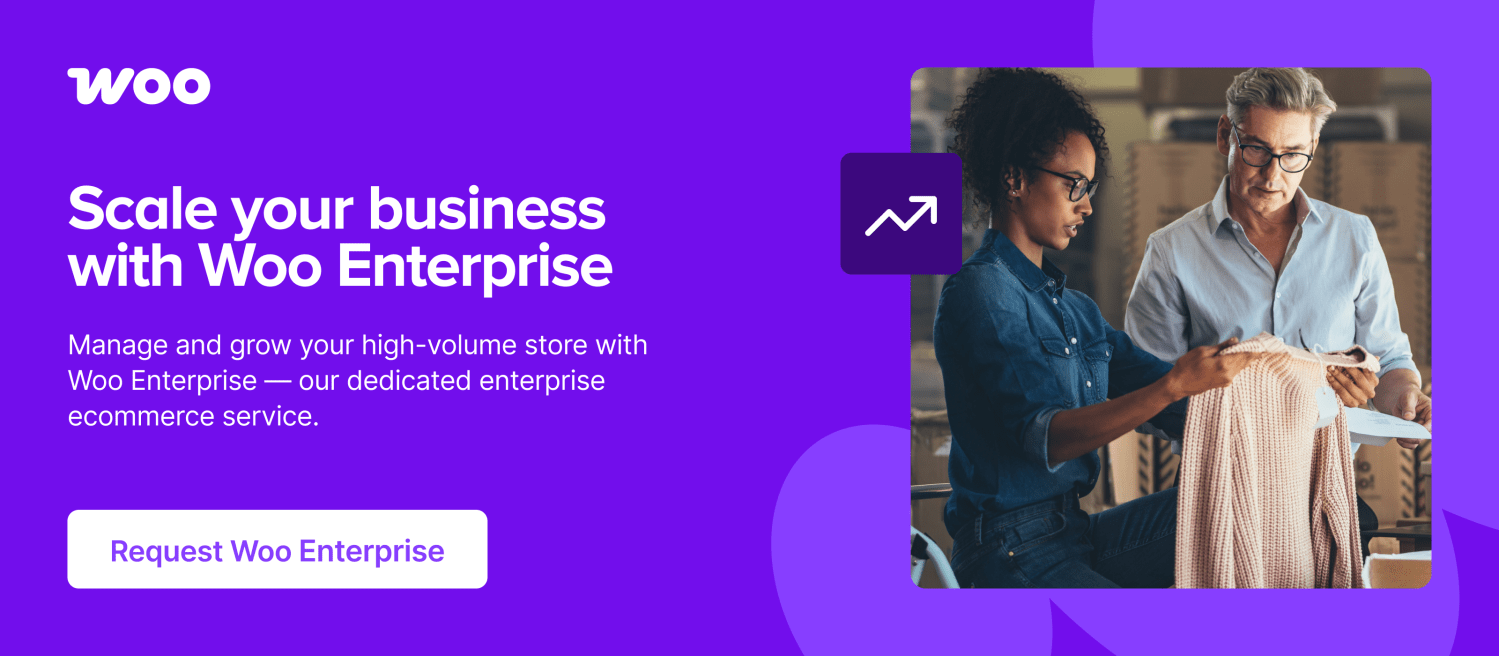
About
Brent MacKinnon
Brent MacKinnon is the director of product marketing and developer advocacy at WooCommerce, helping to make the platform better for developers and merchants alike. With over a decade of experience in product marketing and strategy, Brent is passionate about supporting the WooCommerce community and helping entrepreneurs of all kinds succeed with Woo.