In October 2025, ChatGPT had more than 800 million weekly users; yet, most analytics dashboards don’t even list it as a traffic source.
There’s an entirely new visitor channel quietly growing faster than Google Search, sending higher-intent users who convert at rates that make traditional search traffic look inefficient.
In this guide, you’ll learn what makes ChatGPT traffic unique, how to track it in your analytics, and strategies to increase both direct and indirect visits from this AI assistant.
And we’re not the only ones with higher conversion rates from LLM traffic. Recently, Buffer’s Director of Growth, Simon Heaton, reported similar results:

Even some people in the comments chimed in similar data:

Not everyone will get the same results, though. This study by Amsive suggested that LLM conversions depend on the business model. And there’s even a massive, 61-page research providing evidence that ChatGPT referrals convert worse when it comes to e-commerce.
There’s mixed research on conversion rates across different websites, but visitors coming from ChatGPT might convert at much higher rates than those from regular search traffic. Either way, it’s worth running your own tests to see how it performs for your site.
An easier option is to use tools like Ahrefs’ Web Analytics, which already have AI traffic sources built in and automatically categorize these visits.
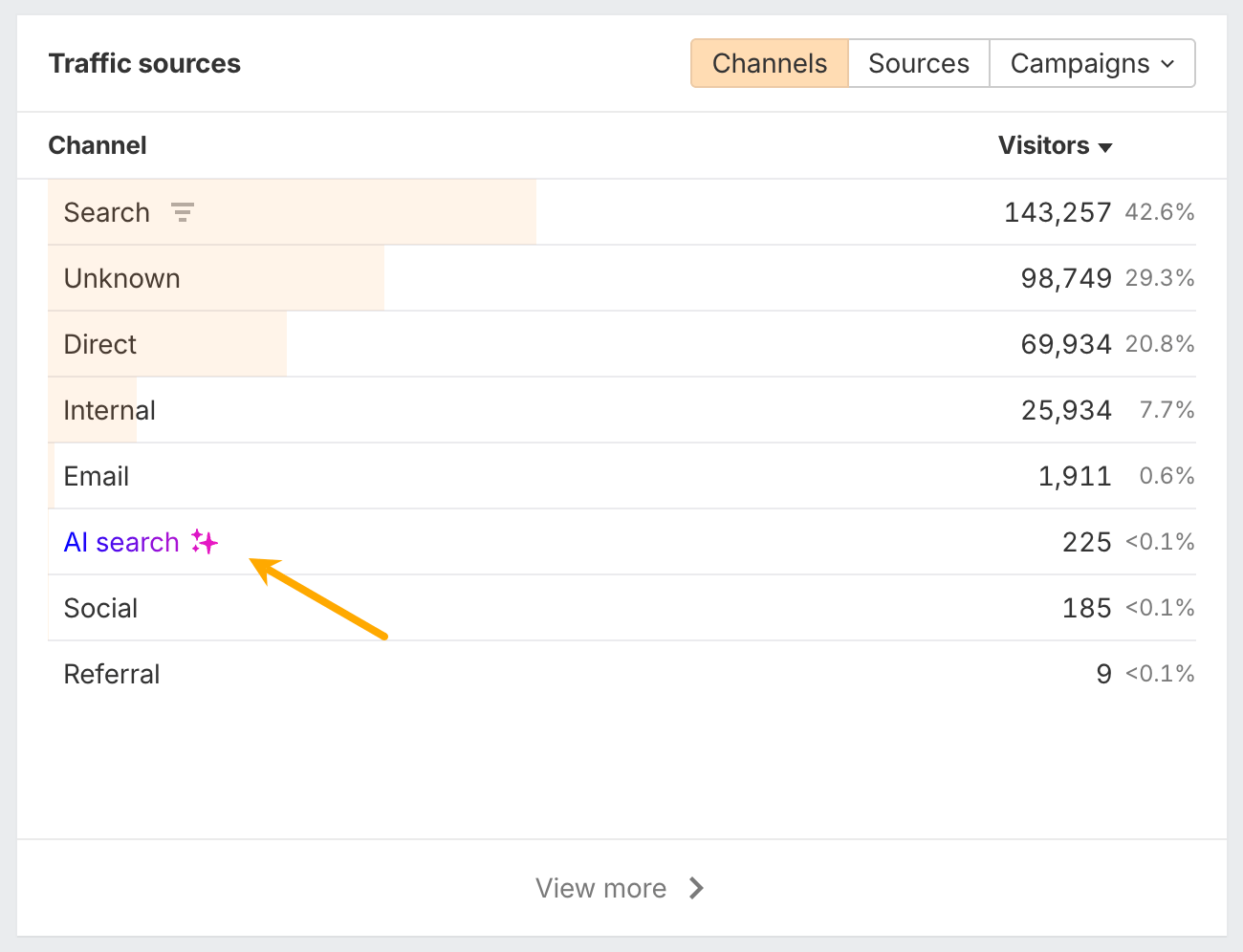
Monitor the same metrics you track for other channels
Once you’re tracking ChatGPT traffic, measure its performance using the same analytics framework you already use for Google Search or social media. The key difference: pay attention to how ChatGPT visitors behave compared to other channels.
All of these metrics can be tracked in Ahrefs’ Web Analytics. Chances are, the tool you’re already using can do it too—as long as it supports event tracking and can identify LLM-driven traffic.
| Metric category | What to track | Why it matters |
|---|---|---|
| Volume metrics (establish baseline) | Total visits from ChatGPT; Unique visitors; Week-over-week and month-over-month growth rate | Shows how much traffic you’re getting and whether it’s growing. Even small numbers matter since ChatGPT traffic typically represents just a fraction of total traffic but is growing rapidly. |
| Engagement metrics (validate quality) | Time on page; Bounce rate; Pages per session | Reveals whether ChatGPT visitors are genuinely interested in your content. AI-referred visitors often spend more time and explore more pages because they arrive pre-qualified with clear intent. |
| Conversion metrics (measure impact) | Goal completions (leads, downloads, signups); E-commerce transactions; Conversion rate vs other channels | Connects ChatGPT visibility to business outcomes. AI traffic often converts at dramatically higher rates—for Ahrefs, ChatGPT traffic was ~0.5% of visits but ~12.1% of signups (roughly 23× higher conversion rate than organic search). |
| Content performance (reverse-engineer what works) | Pages receiving ChatGPT traffic; Top landing pages from AI referrals; Topics generating the most visits | Identifies patterns in what ChatGPT cites so you can replicate success. Helps you prioritize which content types and topics deserve more investment. |
- Go to Brand Radar and enter your niche or market, then leave everything else blank and click Explore.
- Next, open the Cited pages report and look for patterns. For example, pages that explain new terms, offer how-to guides, or provide reviews.
- You can also switch between different AI indexes using the top filter to see how citation preferences vary between models.
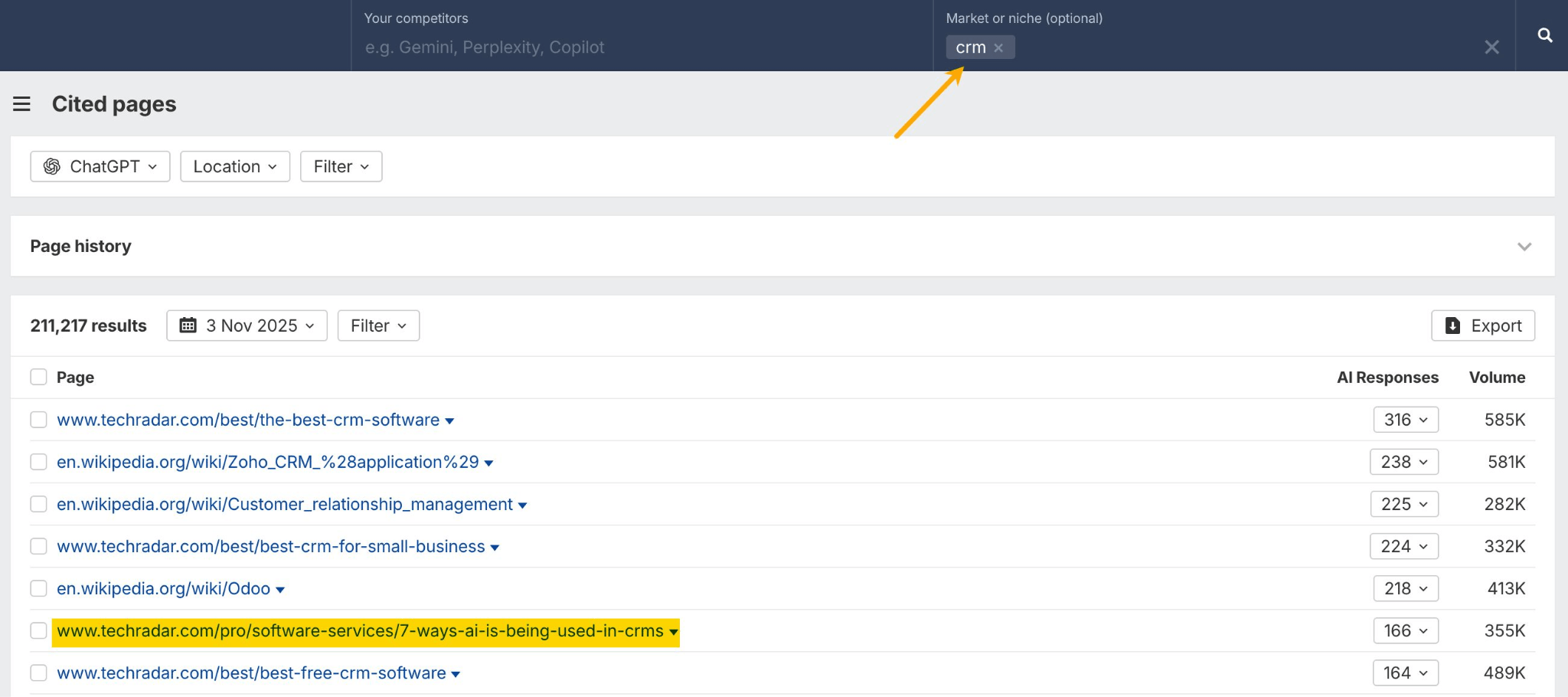
You can narrow the analysis down to a single competitor (or a few competitors) and find their best-performing content in ChatGPT:
- Enter your competitor’s brand name, and make sure to add their website’s address, too.
- Go to the Cited pages report.
- Limit the domain scope to your competitor’s domain.
- Look at the results.
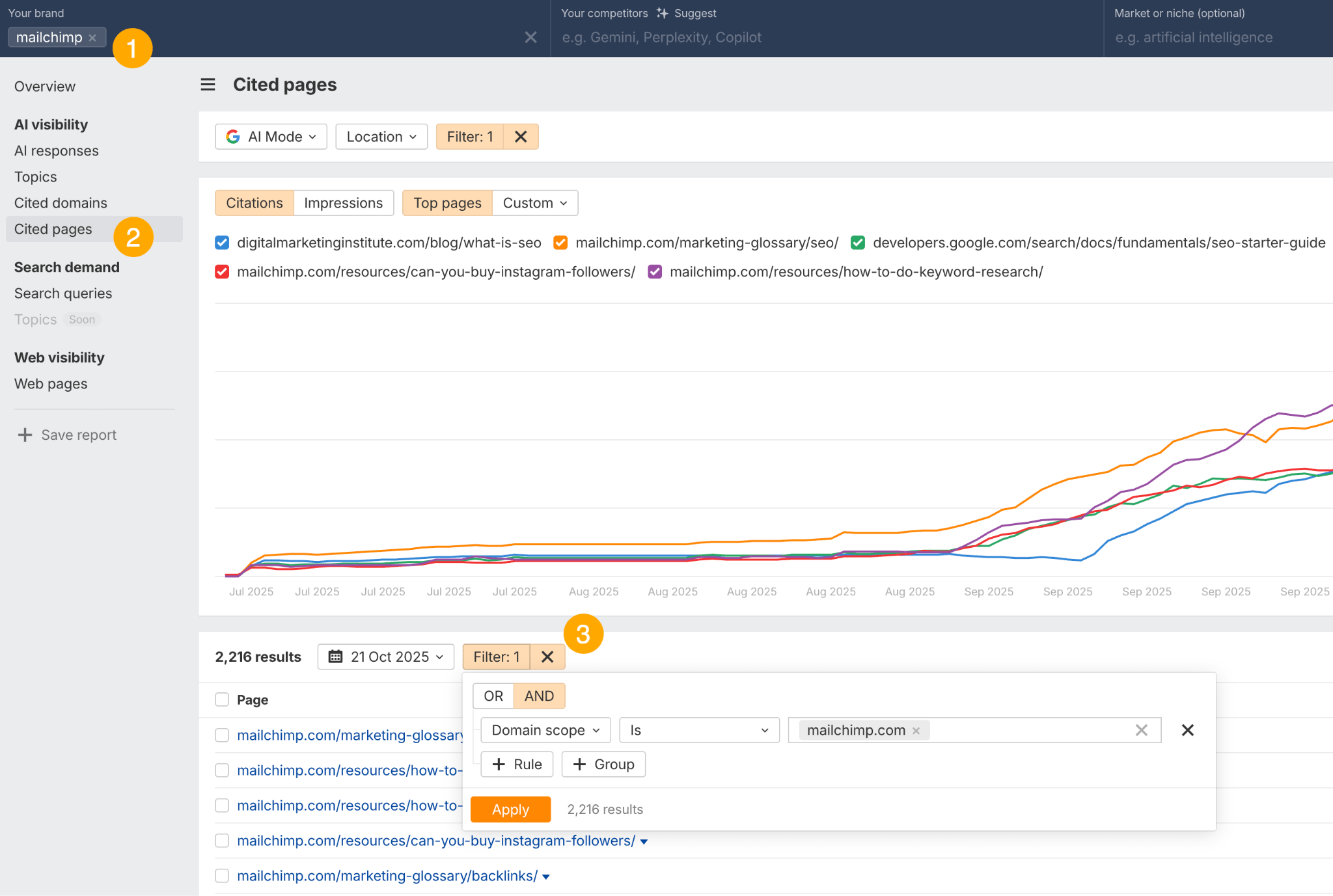
Here’s how:
- Enter a few broad topics related to your business (you can use the built-in AI for ideas or your preferred AI assistant).
- Next, open the Matching Terms report.
- Apply these filters: Volume: up to 500 (you can adjust this later for better results), Target: your domain, show ranking positions.

If you see an “x” under ranking position, it means you don’t currently have a page targeting that keyword, and you can consider creating one. If the ranking position is greater than 10, you can likely improve your existing content (click the SERP icon on the right to see which URL is ranking).
Recommendation
There’s a simple trick to see which queries ChatGPT uses when it searches the web for a prompt—check out this short video to learn how it works.
ChatGPT usually performs query fan-out on longer prompts, breaking them into several related searches to find the best-fitting information. So when you get an idea—say, from a social media comment or customer feedback—try this:
- Enter the prompt into ChatGPT.
- Use the query fan-out hack to see which search queries it generates.
- Take those queries and search them on Google to see what’s ranking, or plug them into a tool like Keywords Explorer to check their search demand.
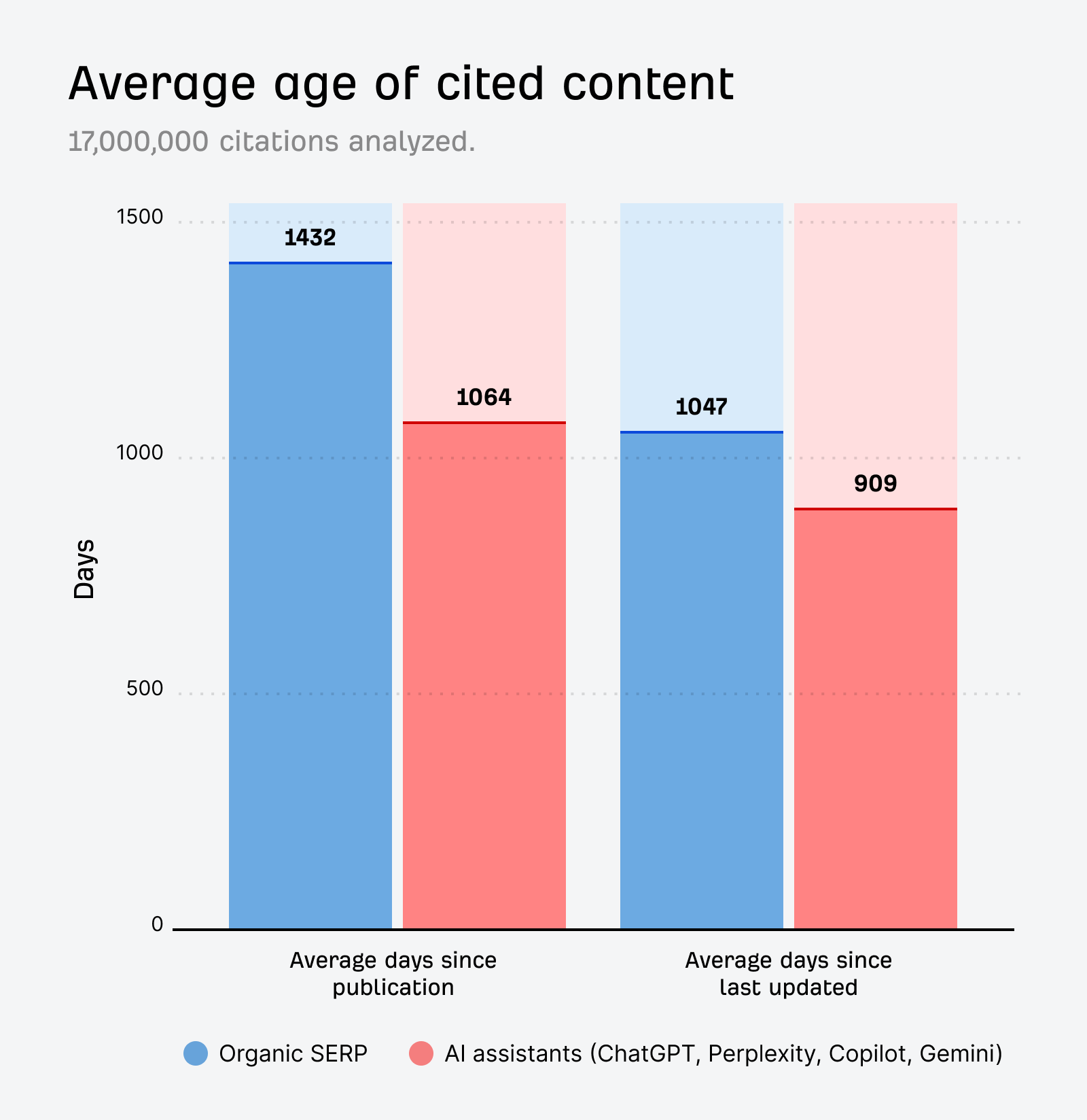
Here are the types of pages worth updating regularly:
- Key guides and tutorials—add new examples, visuals, or data.
- Tool pages—highlight the latest features and improvements.
- Industry statistics or benchmark reports—update figures and insights.
Refreshing these pages helps you attract more traffic from both LLMs and Google. While Google Search doesn’t heavily favor recency, updating content is still a proven way to maintain first-page rankings.
Moreover, if you find that ChatGPT cites an outdated study in an important topic for you, there’s a chance to replace it with your own or be cited next to it.
If you know a popular study made by your competitor, simply plug it into Site Explorer and see if it gets cited in any of the 6 AI indexes we track.
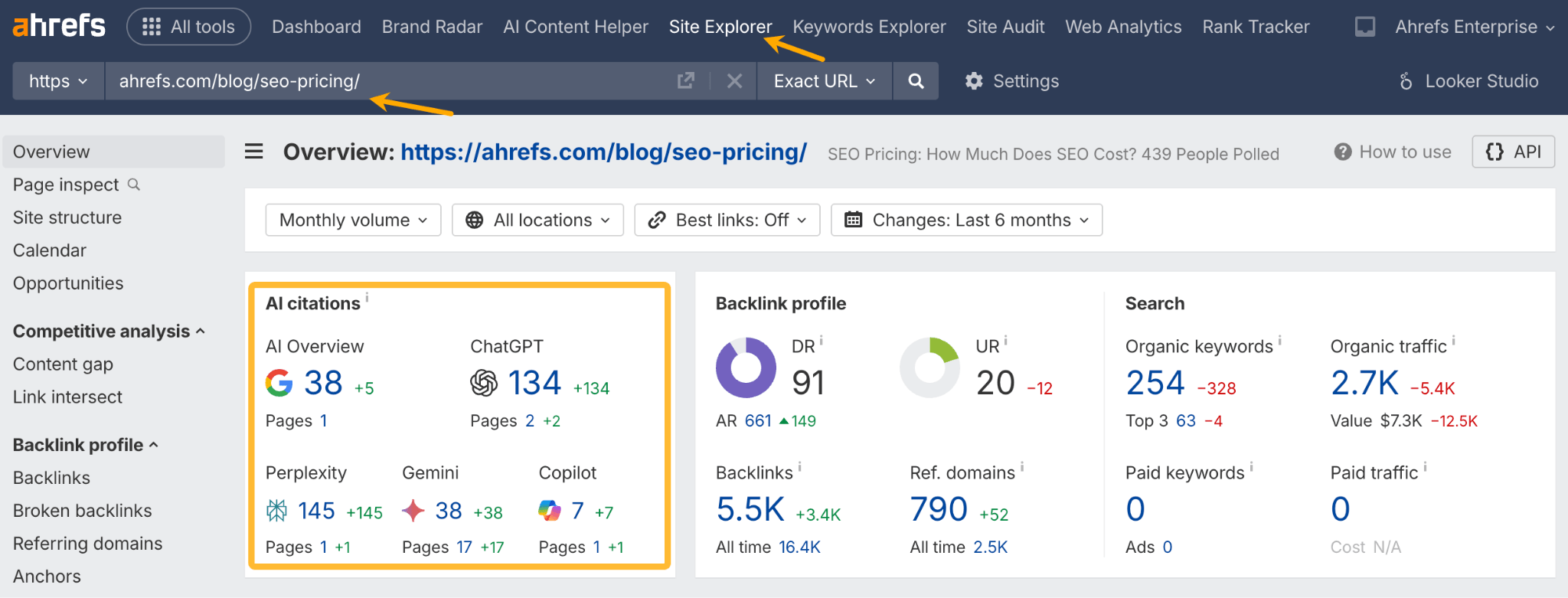
Further reading

Then, you need to ensure ChatGPT can easily find and understand your content. Here’s how:
- Strengthen internal linking so AI crawlers can navigate your site structure.
- Use clean formatting and semantic HTML (proper heading hierarchy, descriptive lists, clear sections).
- Reduce JavaScript-heavy elements since most AI crawlers don’t render them well.
- Avoid paywalls on key content if you want AI tools to reference it.
- Use SEO-friendly URLs to indicate page content.
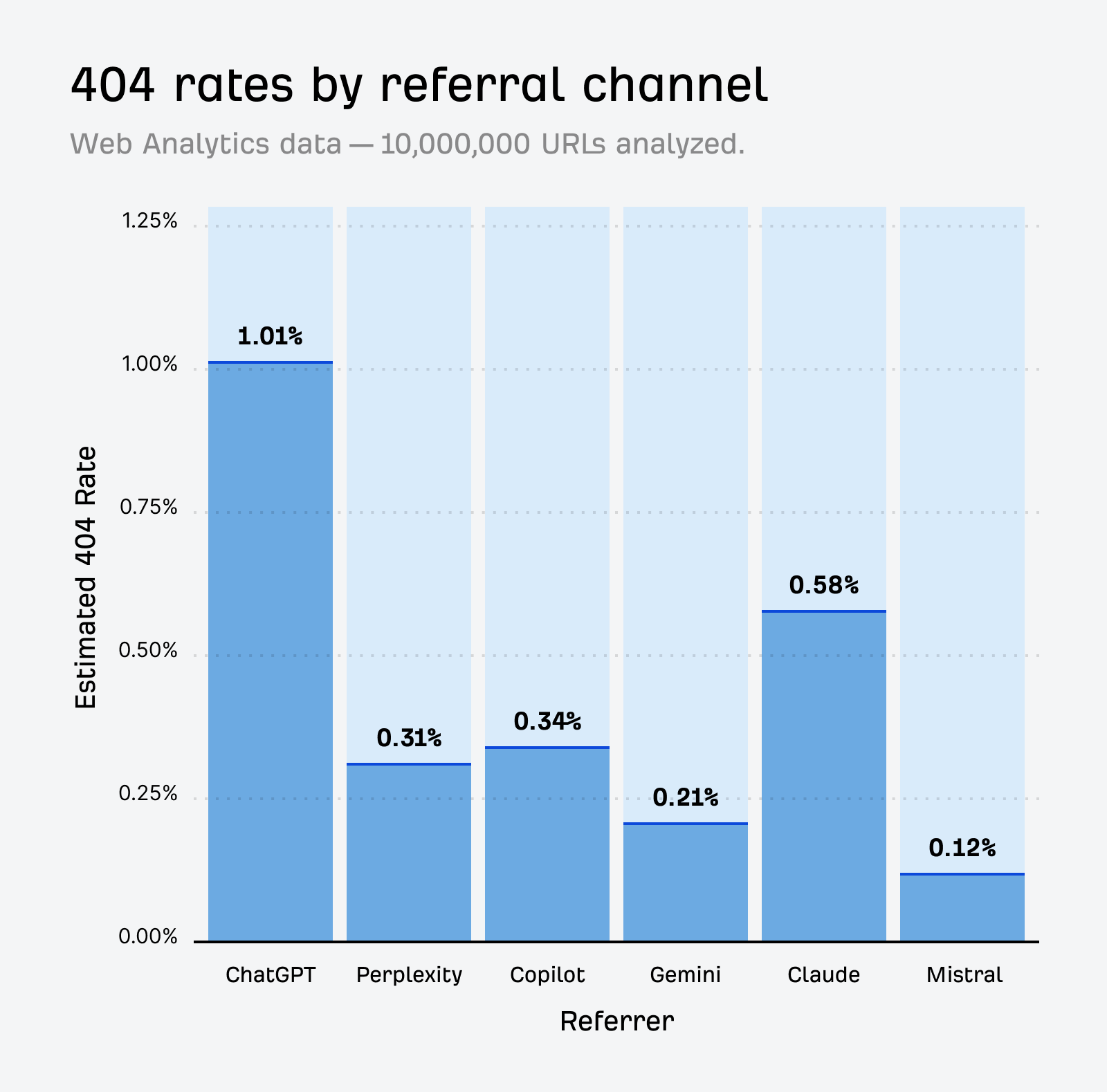
Start by monitoring your 404 errors to spot issues like:
- Hallucinated URLs. Pages ChatGPT “made up” based on your site’s URL structure.
- Outdated URLs. Links AI models recall from old training data.
- Misspelled or variant URLs. Common typos or slight variations of your real pages.
In Ahrefs Web Analytics, there’s a dedicated report for potential 404 errors hallucinated by AI. Pages in this report may still receive traffic, but their title includes “404,” indicating that users (or AIs) are trying to access pages that don’t exist.
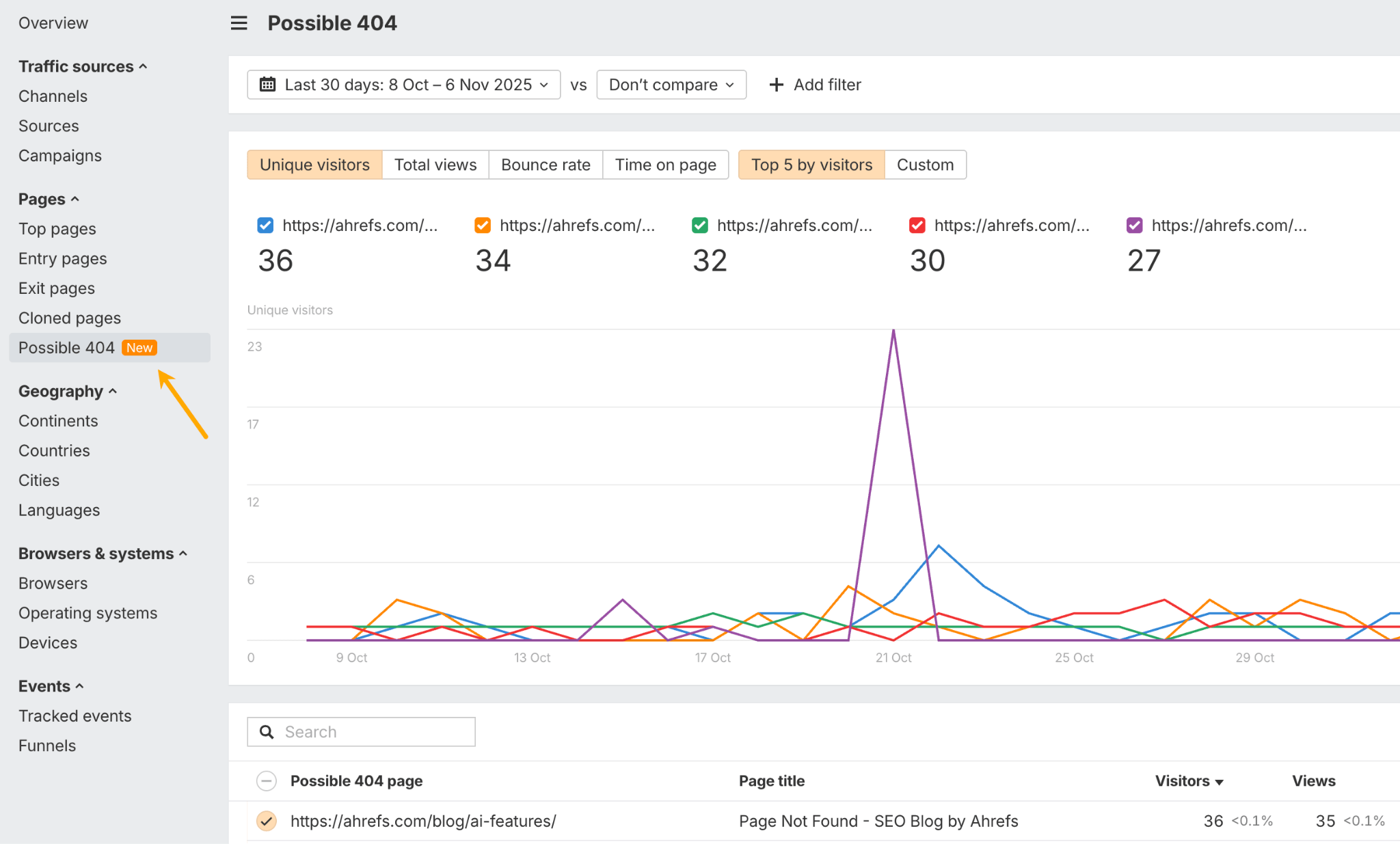
If you don’t have a closely related page to redirect that traffic yet, you can create one so visitors (and search engines) land somewhere useful instead of hitting a dead end.
However, prioritize URLs that are generating meaningful traffic. If a hallucinated URL only gets a handful of visits, it may not be worth the effort to create a new page for it (you can redirect to your resources directory instead).
Here are two extra points to keep in mind with this approach:
- Check if ChatGPT uses web search to gather information on your topic. If it does, your chances of being cited increase.
- Prioritize time-sensitive data. Topics that change regularly (like yearly stats or pricing) are great candidates for programmatic content, since LLMs tend to favor fresh, up-to-date information.
For example, if you ask “cost of living in different cities,” ChatGPT will pull information from a webpage it finds through a web search, rather than relying on built-in data. It will also note that the information is for 2025 and may change the following year.
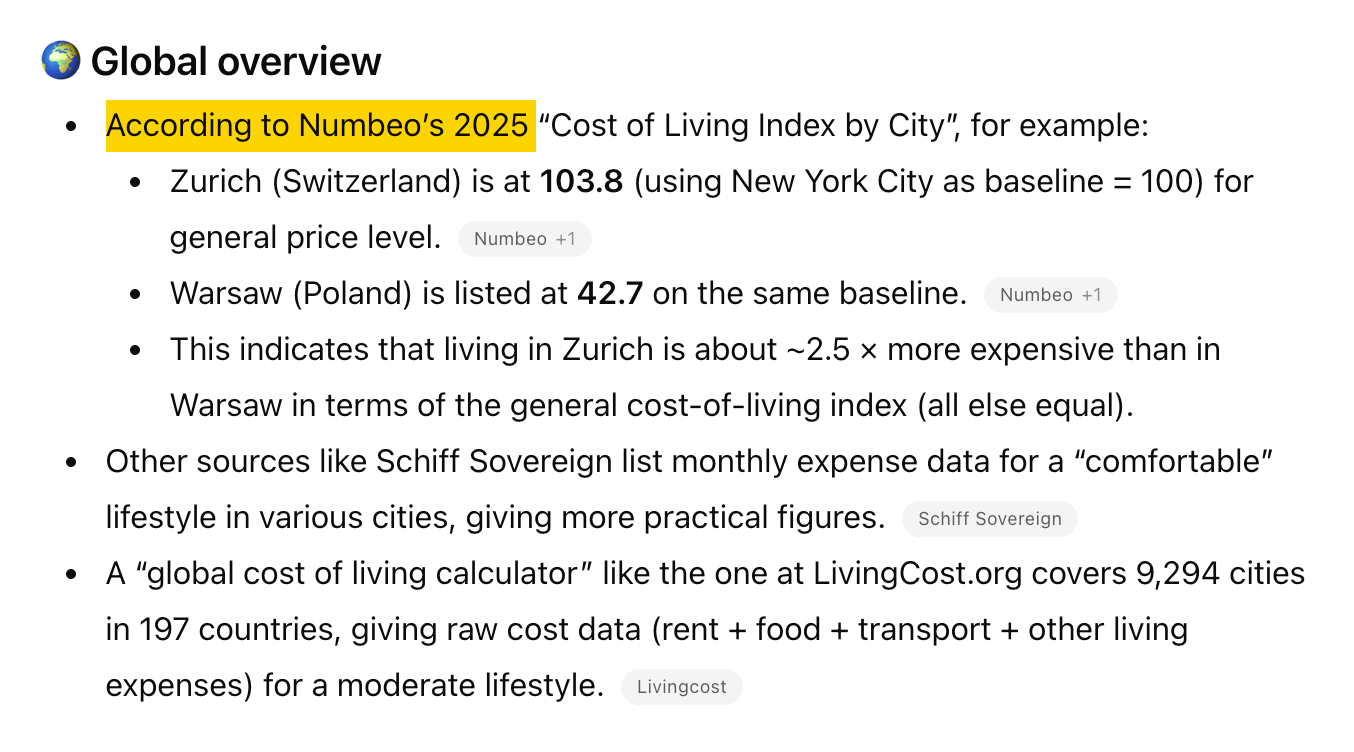
Got questions or comments? Find me on LinkedIn.
Similar Posts

ETH & BNB All Time Highs… (BUT, WARNING)
This is the best cold wallets for beginners: Get 10% OFF your Tangem wallet order: https://tangem.com/en/pricing/?promocode=CYBERSCRILLA#pricing Use…
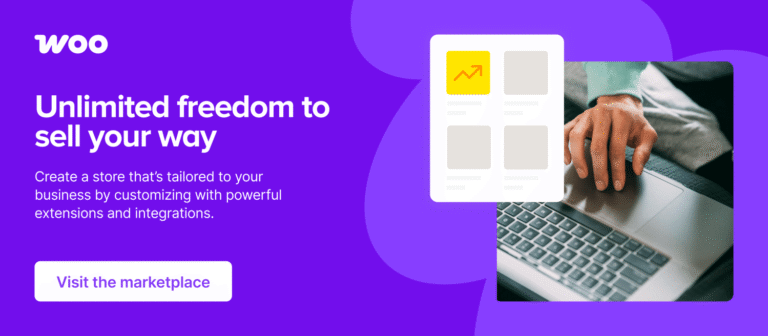
Prepare your business for 2026 EU tax changes
In today’s world of borderless online shopping, charging the right taxes at the right time for customers…

35 clever ways to make money as an artist
Making a living as an artist is more achievable than you might think. With a bit of…
!["STOP Using Cold Wallets!" [Web3 SCAM EXPLAINED]](https://fastdomain.asia/wp-content/uploads/2025/12/stop-using-cold-wallets-web3-scam-explained.jpg)
“STOP Using Cold Wallets!” [Web3 SCAM EXPLAINED]
Get 10% off the best cold wallet for securing your crypto: https://cyberscrilla.short.gy/FGDmVg

NEW to Cold Wallets? (Watch This First)
❤️ Tangem is the best wallet for beginners. Buy it here for 10% OFF: https://cyberscrilla.short.gy/Tangem6 Check out…
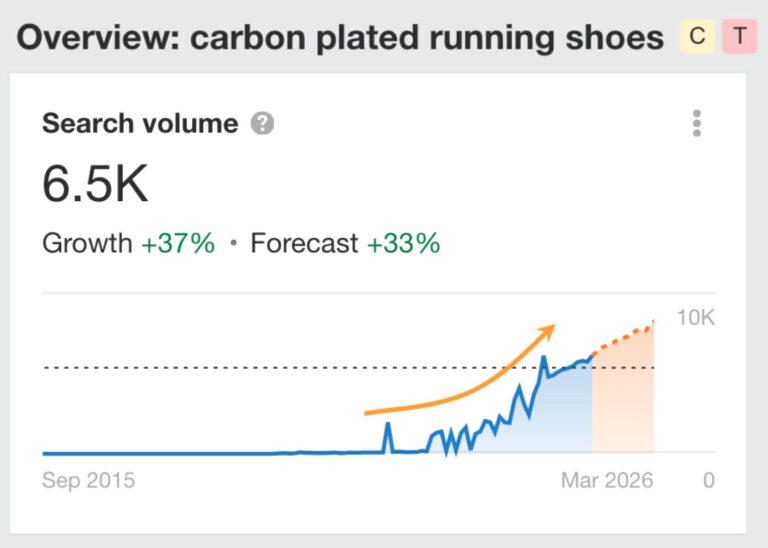
The 7 Phases of the Search Demand Lifecycle: Going Beyond Search Volume
Many junior SEOs make the same mistake: they chase high search volume, assuming it means long-term opportunity….